I am using OpenIMU300ZA EVK kit. Have flashed some example code given in the aceinna extension in Visual studio. But now I want to reset the kit so that i will get to use the basic code which was present in the kit when I bought it. Please suggest on how I can reset the kit to factory data.
How to reset OpenIMU300ZA EVK
You can flash in available Framework or IMU application examples for that. It will work unless you did not damage unit calibration
@sharat 2 ways:
- at first before you flashed by ST-Link, saved your EEPROM image(from 0x80000000, and at least 30000 size, follow below pic) as backup, use the backup image to recover it.
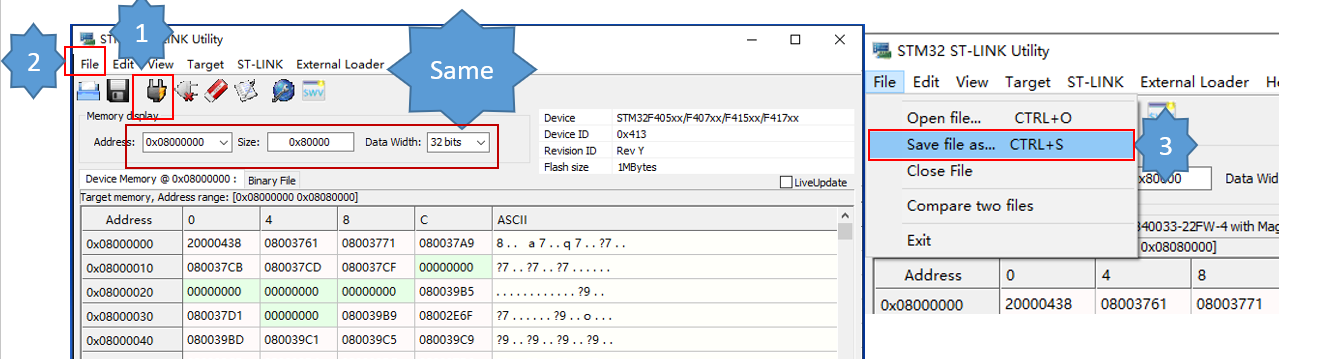
- flashing IMU app on apps page of link, newest plant version IMU will be uploaded later. old version can be used firstly.
If need, we can send to you one testing EEPROM image(saved from OpenIMU300ZA in my hands, SN: 1808400528 Version is 1.0.30), it will support your IMU working normally in function.
It means function is ok, but the exact performance can not be guaranteed because your number plant calibration maybe already erased by wrong ST-LINK flashing(start size is not right when flashing APP image)
Thanks @cek . Have received the mail, but is blocked due to organisation policy. Can you please forward to my personal id? sharatmk@gmail.com
hi @cek . am able to upload the firmware to IMU using visual studio . but , when i start server am getting :
scanning ports
testing port com9
testing port com10
testing port com11
testing port com12
'utf-8' codec cant decode byte 0xbb in position 2: invalid start byte
@sharat You can flash Framework or IMU example into IMU and performance should be the same. If calibration damaged (data is all 0 or does not make sense) you ask our support team to create image for you with required calibration data if you provide IMU serial number. After you receive this image - you will need to flash it by ST-Link from address 0x08000000 and you will need to write protect sectors 0 and 2.
Actually, try to check if these sectors write protected first and protect if not before requesting image. Also you can capture image of you unit from address 0x08000000 with length 0x80000 , save it to file and send to support team for checking.
Thanks @Andrey-Bondarev . Have write protected the sectors 0 and 2. now when I run the server, i am getting below error
scanning ports
Testing port /dev/ttyS4
Testing port /dev/ttyS0
Testing port /dev/ttyUSB3
Testing port /dev/ttyUSB2
Testing port /dev/ttyUSB1
Testing port /dev/ttyUSB0
'utf8' codec can't decode byte 0xbb in position 2: invalid start byte
Will be sending mail to support team to create an image attaching the current image file.
The image sent by @cek is working now. I am able to get the output in the ANS. But when I try to run in the terminal, I am getting some junk data or the data in non-readable format as below,
<˜.¼.¿¤~Æ>›Œœ< &Z¾Ž..?eå>YˆF¾. ñAÙjUUs14†q!.....€.¡@.§ƒ<H..¼Ñµ¿Óò«>
&Z¾Ž..?eå>YˆF¾. ñAÙjUUs14†q!.....€.¡@.§ƒ<H..¼Ñµ¿Óò«> Ÿe½K£Œ¾¥..?Ò7>«TF¾. ñA£áUUs14êq!.3333³.¡@ÄM“<hu.¼-Ë¿±óÊ>Ž%‰=jä¾.>.?.r>ljF¾. ñAï8UUs14Nr!.gfffæ.¡@Ðì„<¨ž&¼ï„¿É@Ï>.K,¼—.|¾º..?4.>5ûE¾. ñA¨‰UUs14²r!.š
Ÿe½K£Œ¾¥..?Ò7>«TF¾. ñA£áUUs14êq!.3333³.¡@ÄM“<hu.¼-Ë¿±óÊ>Ž%‰=jä¾.>.?.r>ljF¾. ñAï8UUs14Nr!.gfffæ.¡@Ðì„<¨ž&¼ï„¿É@Ï>.K,¼—.|¾º..?4.>5ûE¾. ñA¨‰UUs14²r!.š

 . ¡@È.<Àd.¼.¿
. ¡@È.<Àd.¼.¿ žÛ>!‹q½.d¾ã..?q«>ƒjF¾. ñA
žÛ>!‹q½.d¾ã..?q«>ƒjF¾. ñA 'UUs14.s!.ÍÌÌÌL ¡@àæ€<(¬.¼.Ï¿!ö½>..<äKy¾‹..?.‚.>c4F¾. ñAëÊUUs14zs!.....€ ¡@$å†<àà.¼s±¿ºªÕ>ܵà<,.Ÿ¾¡Ã.?¿Û.>ÑzF¾. ñA6¬UUs14Þs!.3333³ ¡@ì{‡<ˆø¼Mn¿0.´>eêÙ¼|¬‹¾bå.?¾î>. F¾. ñAXßUUs14Bt!.gfffæ ¡@.›Ž<ðÞ1¼.¡¿QÏÃ>aW(¼h呾×Ï.?...>ÏFF¾. ñAïUUs14¦t!.š
'UUs14.s!.ÍÌÌÌL ¡@àæ€<(¬.¼.Ï¿!ö½>..<äKy¾‹..?.‚.>c4F¾. ñAëÊUUs14zs!.....€ ¡@$å†<àà.¼s±¿ºªÕ>ܵà<,.Ÿ¾¡Ã.?¿Û.>ÑzF¾. ñA6¬UUs14Þs!.3333³ ¡@ì{‡<ˆø¼Mn¿0.´>eêÙ¼|¬‹¾bå.?¾î>. F¾. ñAXßUUs14Bt!.gfffæ ¡@.›Ž<ðÞ1¼.¡¿QÏÃ>aW(¼h呾×Ï.?...>ÏFF¾. ñAïUUs14¦t!.š

 .!¡@”€<ˆ].¼H¯¿ÝÎ>Œ.¶¼_]‡¾ïô.?z?>ÔF¾. ñAÊ¥UUs14u!.ÍÌÌÌL!¡@ ><@ä ¼”¿žXå>œ.l¼AM€¾¸î.?&.>nbF¾. ñAÕYUUs14nu!.....€!¡@.$Œ<àæ.¼ö˜¿¥Zè>…±.½ðü[¾“í.?.á>rXF¾. ñA
.!¡@”€<ˆ].¼H¯¿ÝÎ>Œ.¶¼_]‡¾ïô.?z?>ÔF¾. ñAÊ¥UUs14u!.ÍÌÌÌL!¡@ ><@ä ¼”¿žXå>œ.l¼AM€¾¸î.?&.>nbF¾. ñAÕYUUs14nu!.....€!¡@.$Œ<àæ.¼ö˜¿¥Zè>…±.½ðü[¾“í.?.á>rXF¾. ñA ~
~
So do i need to do any changes or configurations in order to get the data in terminal in the readable format?
refer to our ANS page and go through link: https://developers.aceinna.com/devices/connect
if still not working, pls show some clear pic of your HW and SW, it will be better for understanding your status.
