I am using windows 10 with the v2.5.0 python driver. The Python driver is being run via powershell.
Posts made by Nicholas Boreham
Hi @zrs
The sn number of our device is 2075000309
I've tried with the v2.5.0 of the python driver (we were previously using 2.5.2) and google chrome. It does now seem to work, however we do occasionally get the error message:
Exception when log device connection to db: HTTPSConnectionPool(host='api.aceinna.com', port=443): Max retries exceeded with url: /api/deviceConnections/log (Caused by SSLError(SSLCertVerificationError(1, '[SSL: CERTIFICATE_VERIFY_FAILED] certificate verify failed: self signed certificate in certificate chain (_ssl.c:1108)')))
Hi ZRS,
So I've got the driver now. The COM ports are being established in the device manager and I can get some data off of the device using the python driver. However, it still won't connect properly to the web portal (https://developers.aceinna.com/devices/rtk).
In the logs I'm getting the following warningshow up amounst the INFO messages:
2021-09-17 15:40:33,340 - WARNING: error happened when decode the payload of packets, pls restart driver: pack expected 36 items for packing (got 30)
Hi there,
Following your quick start guide, 4 four serial com ports should be etablished on the PC when the EVB is connected via the micro USB. However, when I connect the EVB it is showing up in the device manager as an "Unknown USB Device (Device Descriptor Request Failed)" and as such no COM ports are made available.
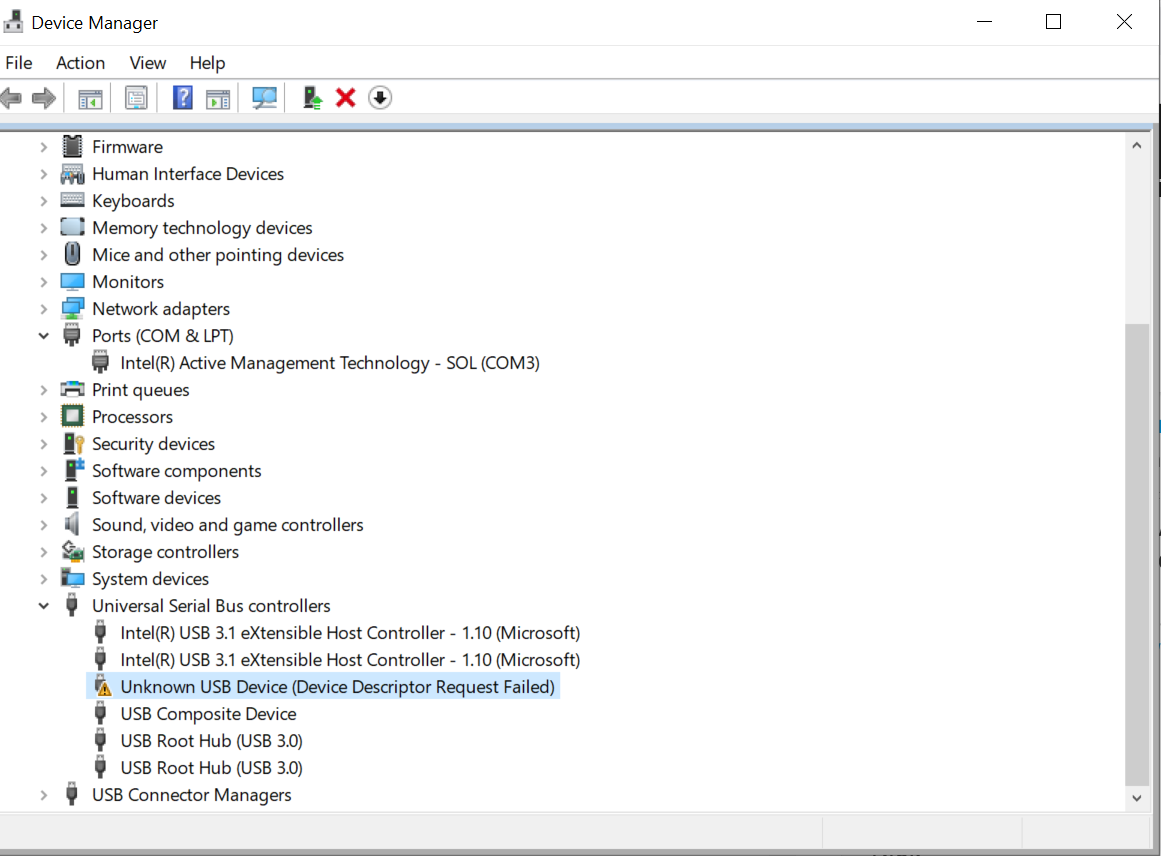
It is still possible to connect to the device via the Ethernet connection using http://openrtk/ however the python device driver is unable to connect.
Could you please assist me with this issue?
Thanks,
Nick
