@Dong-xiaoguang Thank you very much. I appreciate your help. I swapped the blue and white wires on the db9 connector. Now it works. Before, I followed the user manual documentation, but it seems that the manual is wrong then. It works now with blue wire to pin 3 of db9, and white wire to pin 2 of db9.
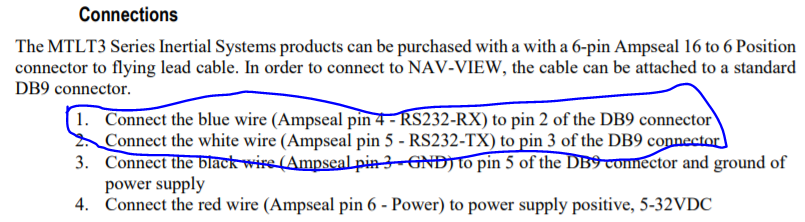
Posts made by Ixclive
@Dong-xiaoguang Hello Xiaoguang,
Thank you very much for your reply. I have tried your suggestions. I have installed the latest Nav-View and the .NET framework. I also made sure the connections are consistent with the RX and TX. I have also checked if the connections are okay using a multimeter. I still cannot see anything from NAV-View. Also, I tried detecting the CAN messages and it worked just fine. The problem is only about detecting rs232. Is there anything I miss?
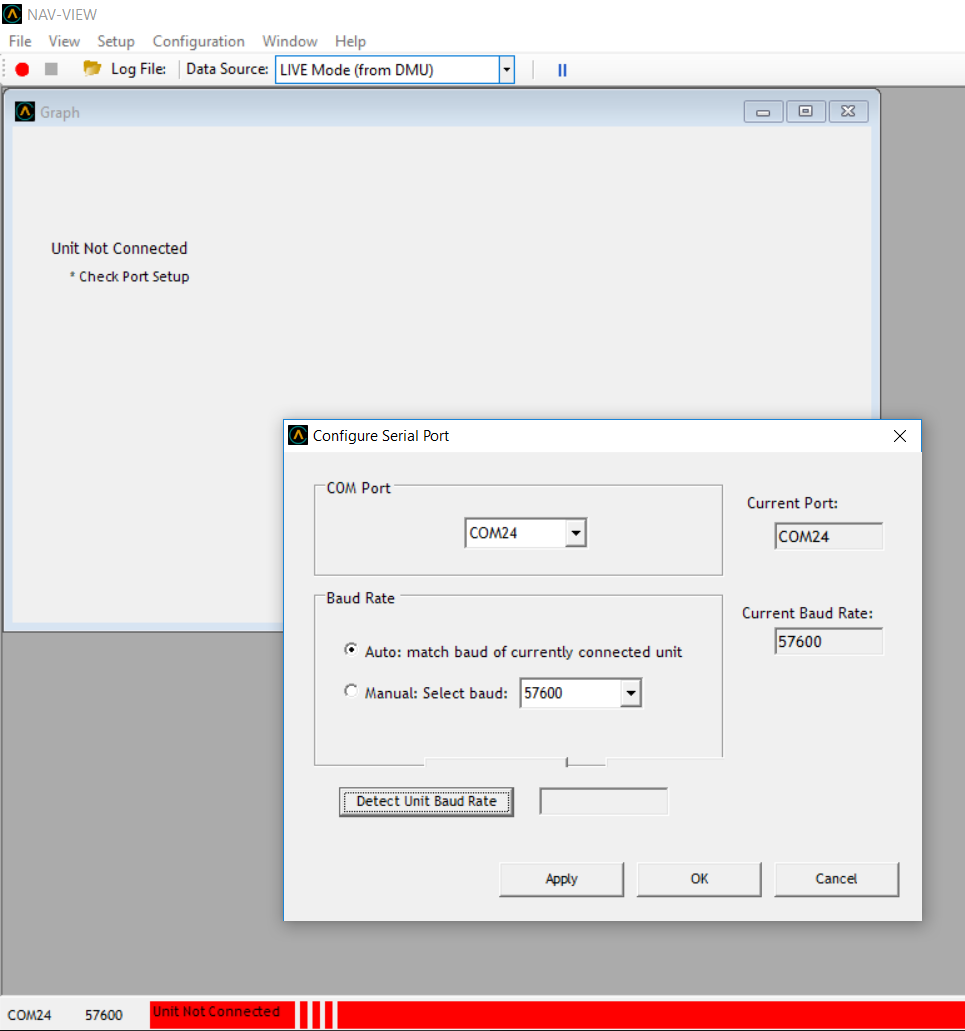
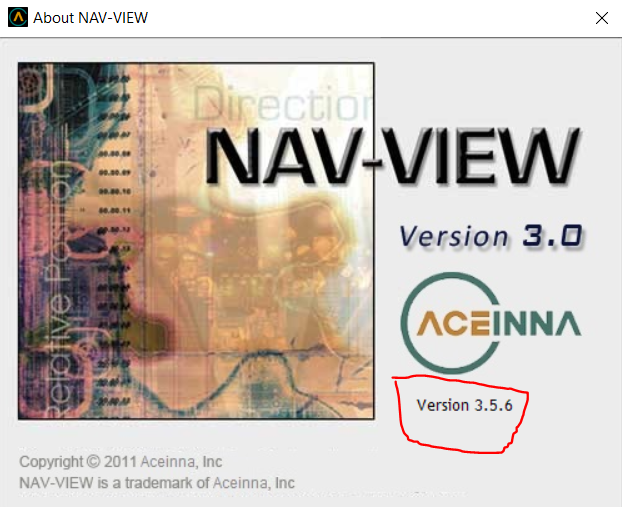
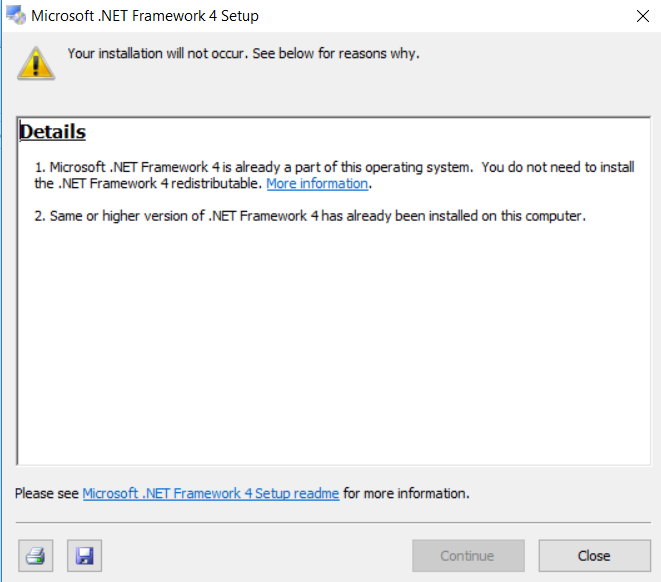
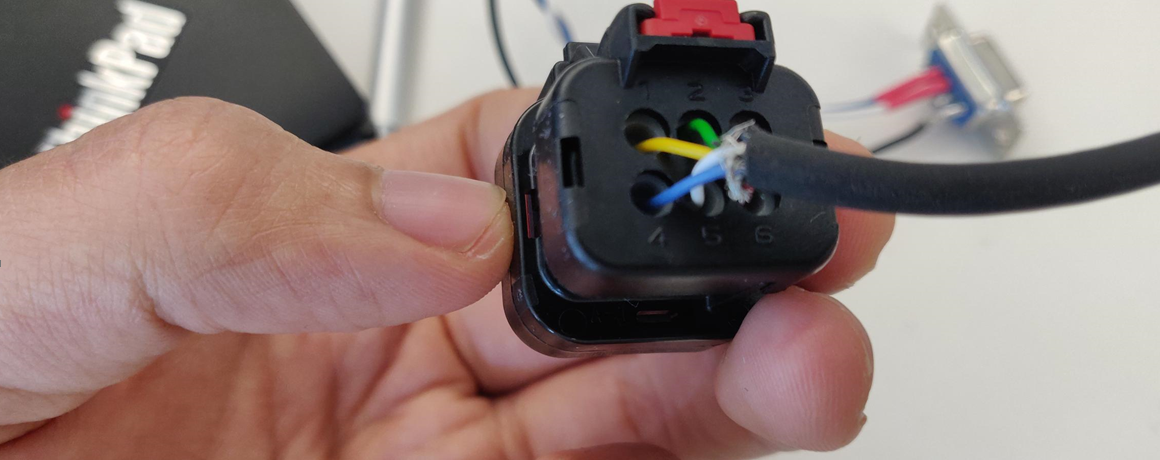


I powered up the IMU just fine (12V 0.025A).
I made sure that the pin 4 - RS232-RX is connected to pin 2 of the DB9 connector, and pin 5 - RS232-TX is connected to pin 3 of the DB9 connector. Pin 5 DB9 connector to ground.
I have the RS232-USB connector with the driver installed to my PC.
I've installed NAV-View and make sure the COM ports are the same as the connector.
I've set up the automatic matching baud rate. However, the NAV-View says that I am not connected to the IMU. I've also tried all the manual baud rate options but still not connected.
Anything I can do to detect this signal?
In the manual, it says that there is a CD to install 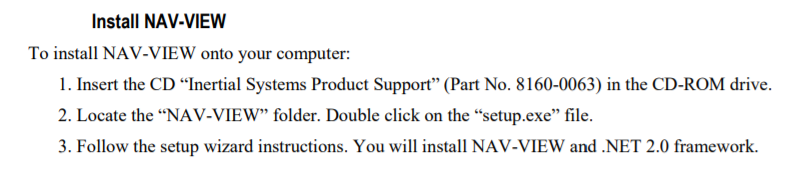
How important is it to install .Net 2.0 framework and how can I obtain it? (cannot find it anywhere)
Thank you very much.