Hello
I have some doubts about the connection of the OpenIMU300ZI.
I have a st-link / v2 with the following pins:
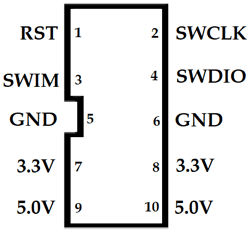
On the other hand I have an FT232RL like the following:

Finally I have an gps module like the following:
I know you recommend the evaluation kit, but I have these components and I want to take advantage of them to make tests.
Also, for the final install, I'd prefer something smaller than the evaluation kit.
My doubt is the connections I have to make, direct from the OpenIMU300ZI to the components that I have listed before.
I wanted to know if the ones I list below are correct and sufficient.
OpenIMU300ZI - st-link / v2
8 NRST - 1 RST
18 SWCLK - 2 SWCLK
16 SWDIO - 4 SWDIO
13 GND - 5 GND
10 VIN 5V - 9 5V
OpenIMU300ZI - FTD232RL
11 VIN 5V - VCC
14 GND - GND
3 TX0 - RX0
4 RX0 - TX0
OpenIMU300ZI - GPS
12 VIN 5V - VCC
15 GND - GND
5 TX1 - RX
6 RX1 - TX
I would have to jumper pin 7 SPI / UART with any GND
Finally, the following pins would be free
OpenIMU300ZI: 1, 2, 9, 17, 19, 20
ST-LINK/V2: 3-DWIN, 6-GND, 7-3.3V, 8-3.3V, 10-5V
FTD232RL: RTS, CTS
I also wanted to know if in this case it is necessary to power from an external source or if the FTD232RL that provides 5V from the computer's USB is sufficient
With all these connections, could I program without problem using the stlink / v2 or the FT232RL and through the ST software or through Visual Studio Code and also connect to https://developers.aceinna.com/devices/record-next?
Many thanks!
Best regards!

