Hi,is your equipment working properly? If it still does not work, please show me some pictures that do not work, and please tell me the SN number of your equipment
Posts made by liushuo12345
Is your OpenRTK330LI EVK connected to the antenna when working? The antenna needs to be fixed in an open environment.
It's directly connected. There's no circuit diagram in the middle
Hello, the pin definition of 330BI EVB can be referred to here: https://openimu.readthedocs.io/en/latest/300ZI/pinout.html#connector-pinout-including-gps-sensor-interface.
If you have any further questions, please contact me. My email is sliu@aceinna.com.
Hello, have you solved your problem? I used the same firmware and set the BAUd rate of IMU to 230400 and updated the packet rate to 200 Hz on the web page. After powering on and off again, OpenIMU300RI can connect and work normally. As shown below:
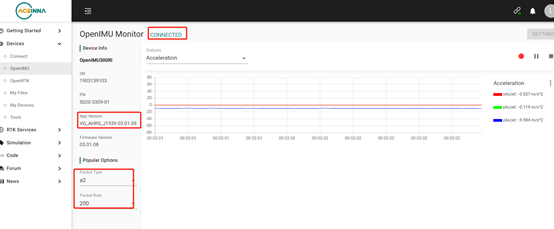
Could you please provide more information? For example, product picture, SN number, web display interface picture, etc
First, use python driver to connect OpenRTK EVK, and the connection succeeds as shown below.
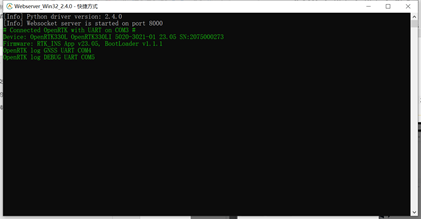
Then open the website (https://developers.aceinna.com/devices/rtk) and set OpenRTK Ethnet to static, as shown below.
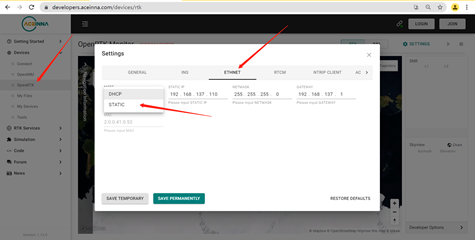
Finally, open the http://openrtk (or 192.168.137.110) in Google Chrome to access the settings interface.