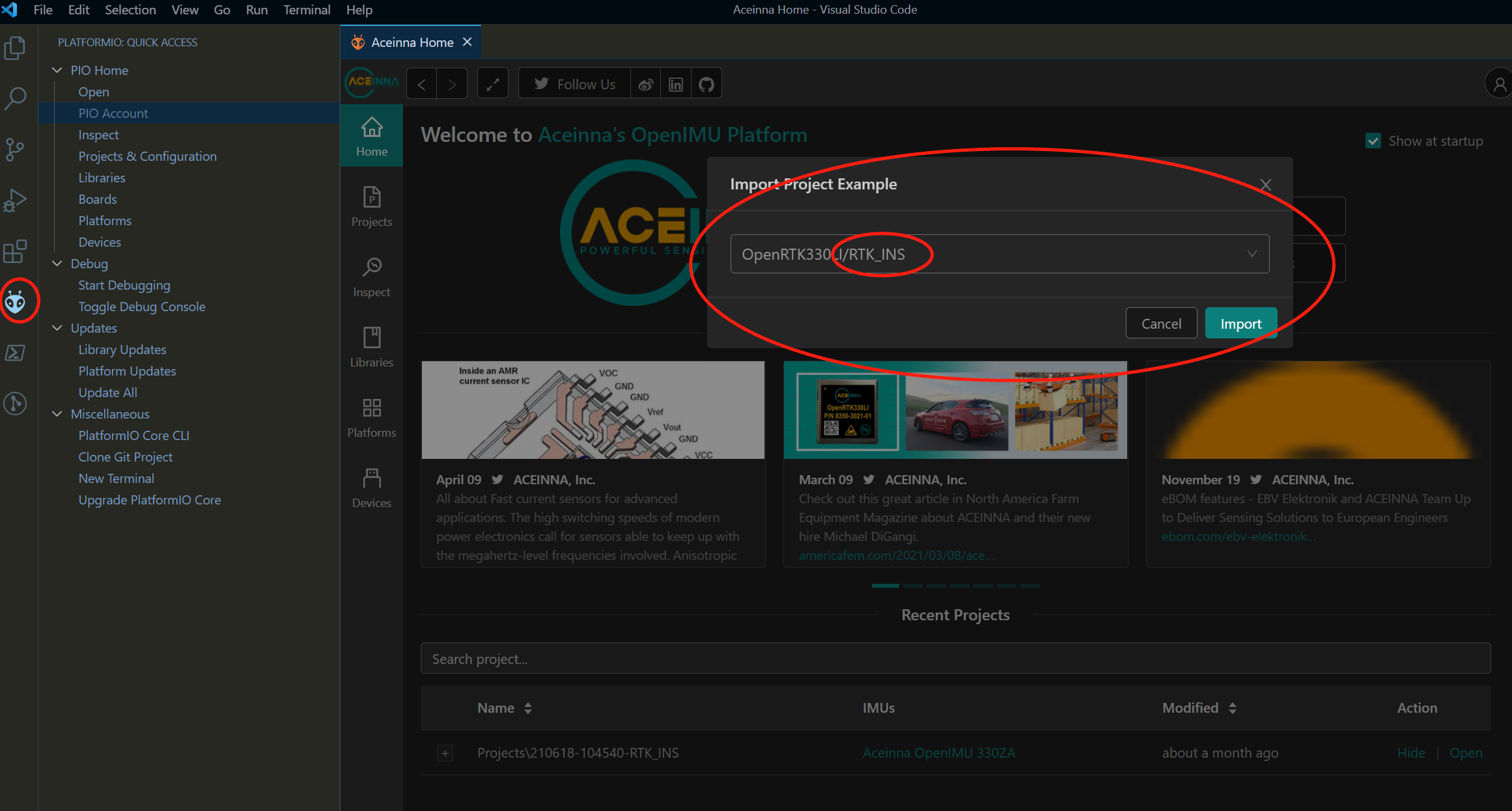In the tutorial https://openrtk.readthedocs.io/en/latest/useOpenRTK/On-a-PC.html
It says below but there is no such folder or tool called openrtk_data_parse or openrtk_parse.exe anywhere to be found, including everywhere in github.
Go to the “openrtk_data_parse” subfolder, run the parser executable as below
cd c:\pythondriver-win\openrtk_data_parse
.\openrtk_parse.exe -p ..\data\openrtk_log_20201217_141618
A subfolder with the name “user_xxxx_xx_xx_xx_xx_xx_p” is created and contains the decoded files all in ASCII format, e.g.