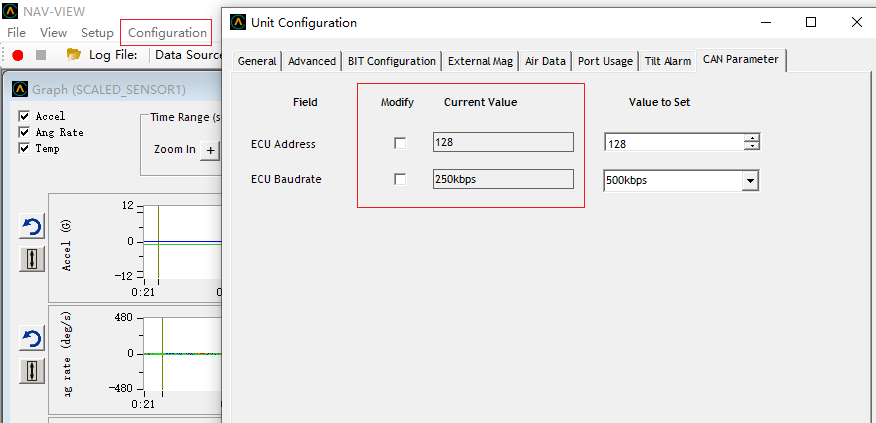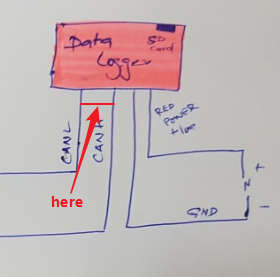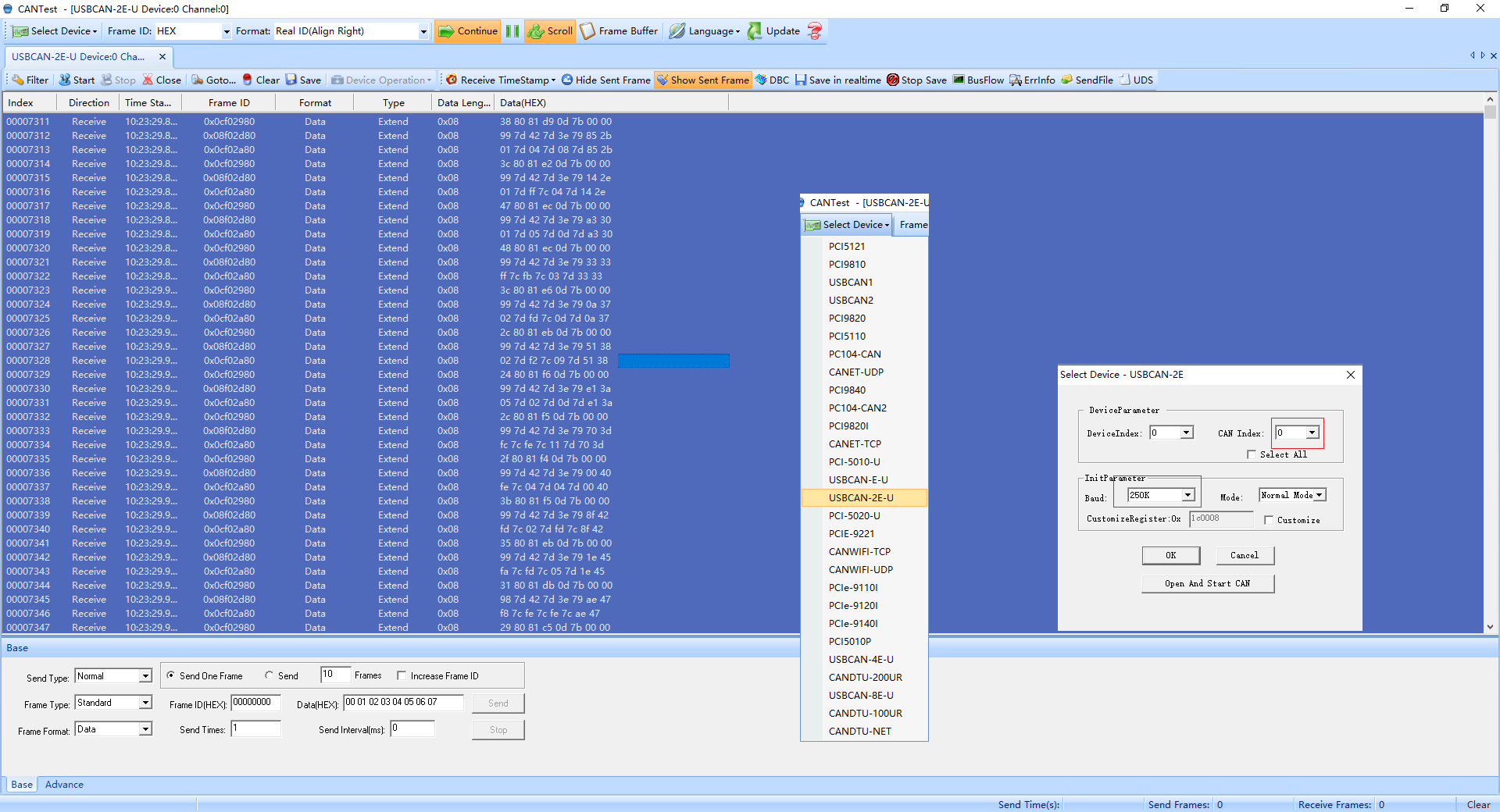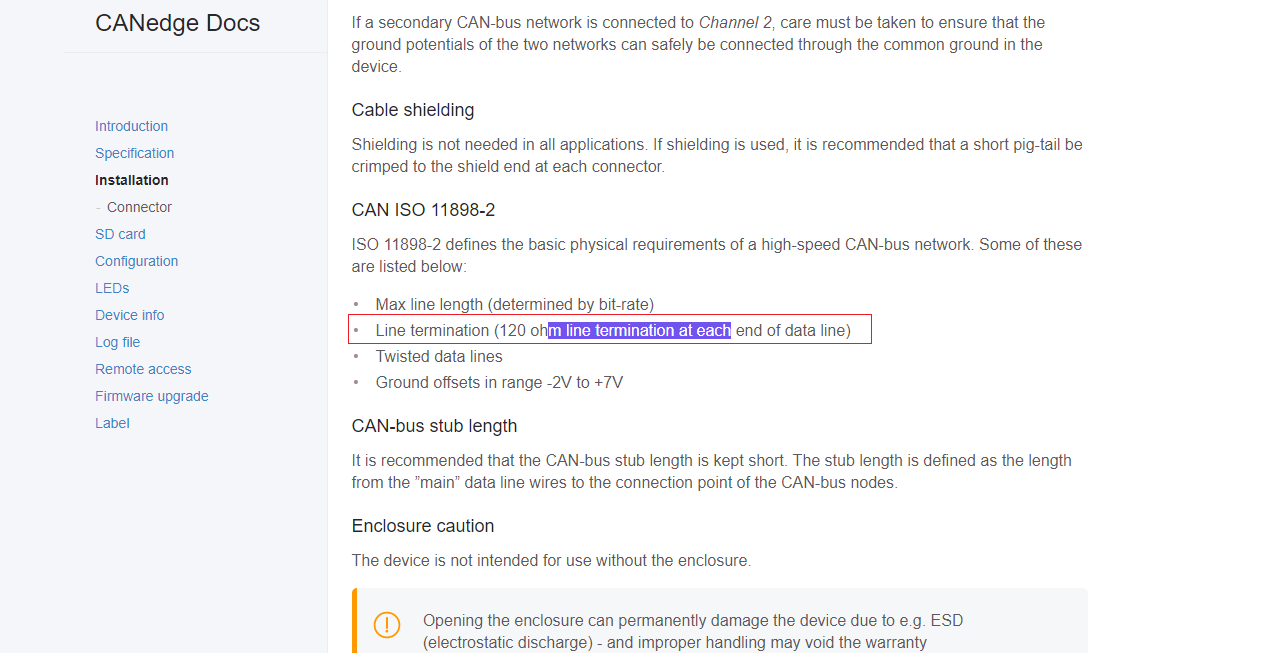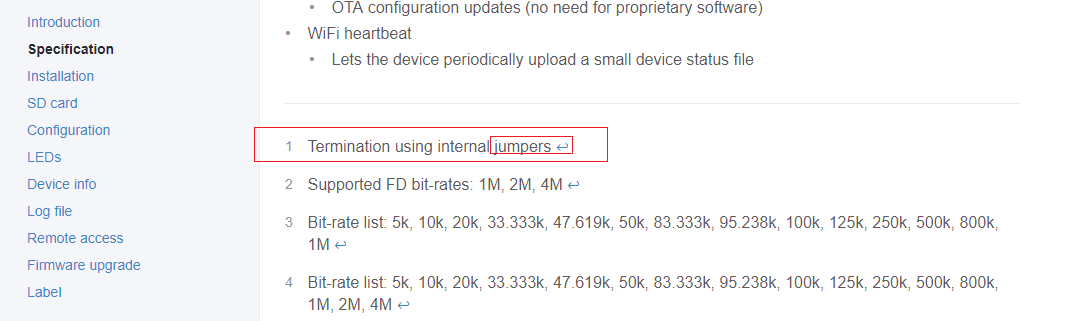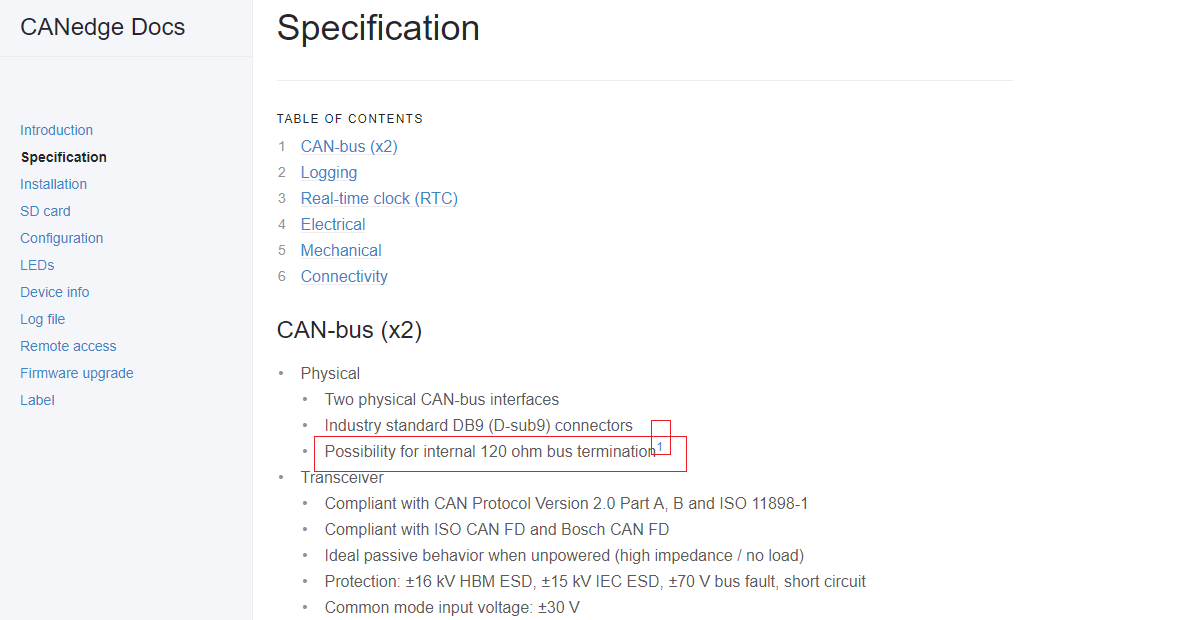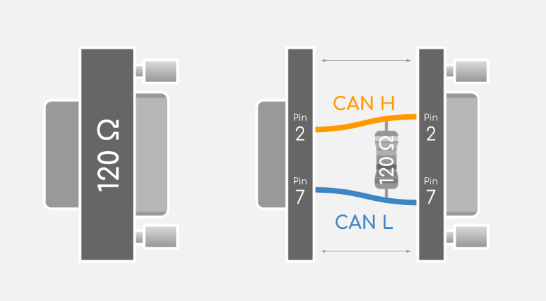Hello,
Here some photos to show that they working, but issue right at the moment is maybe how to configure the sensor using NAV-View. I am sending this query while I am trying to configure it from the user manual availble. Appreciate if somebody can guide us and that will be more faster that me reading everthing here.
- Photo 1 - showing the graphical diagram.
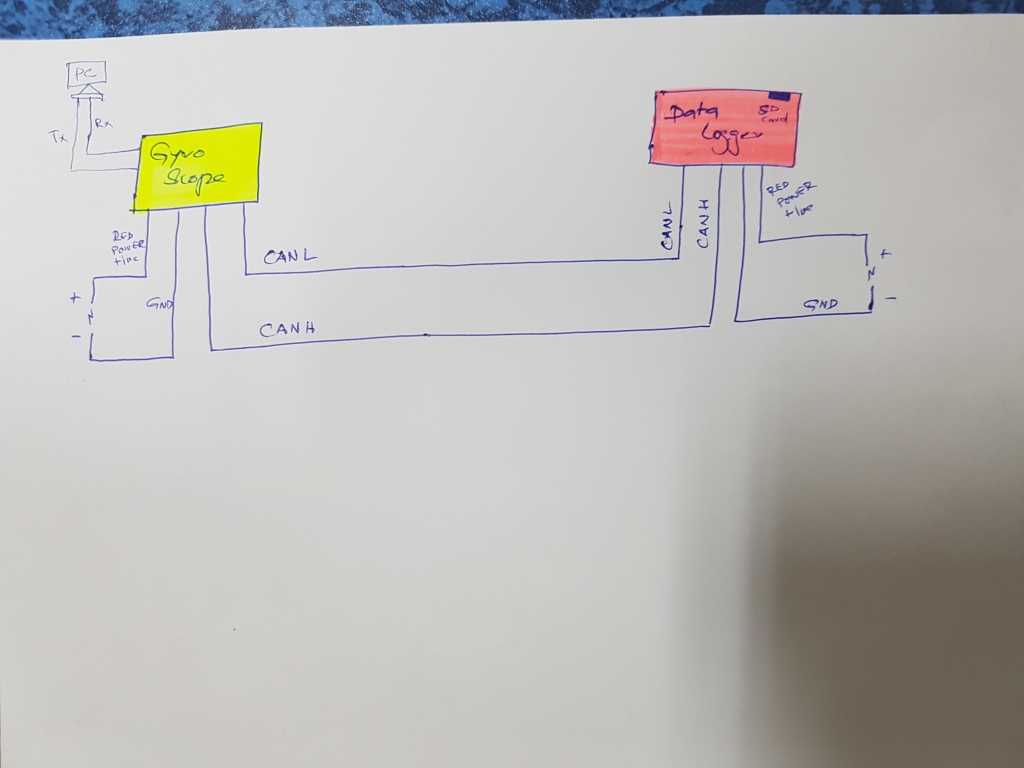
- Photo 2 - showing the connection set-up.

- Photo 3 - showing the power provided to both units.

- Photo 4 - showing the connection to the PC.

- Photo 5 - showing that the data logger is receiving the power.
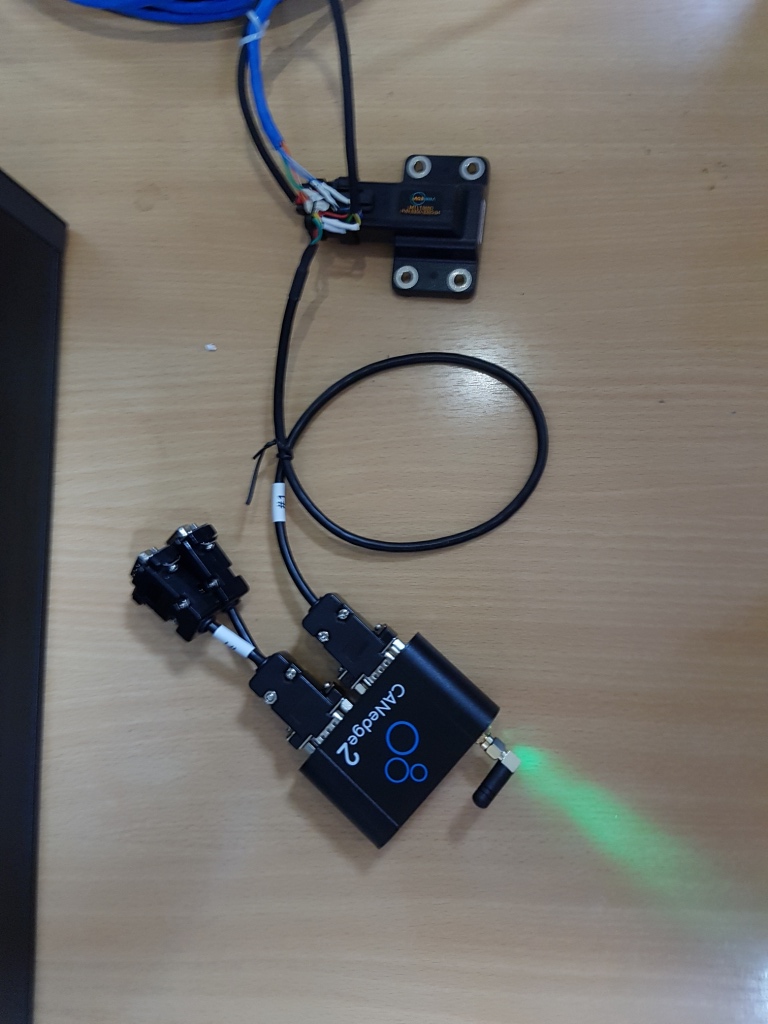
- Photo 6 - showing the sensor is working.
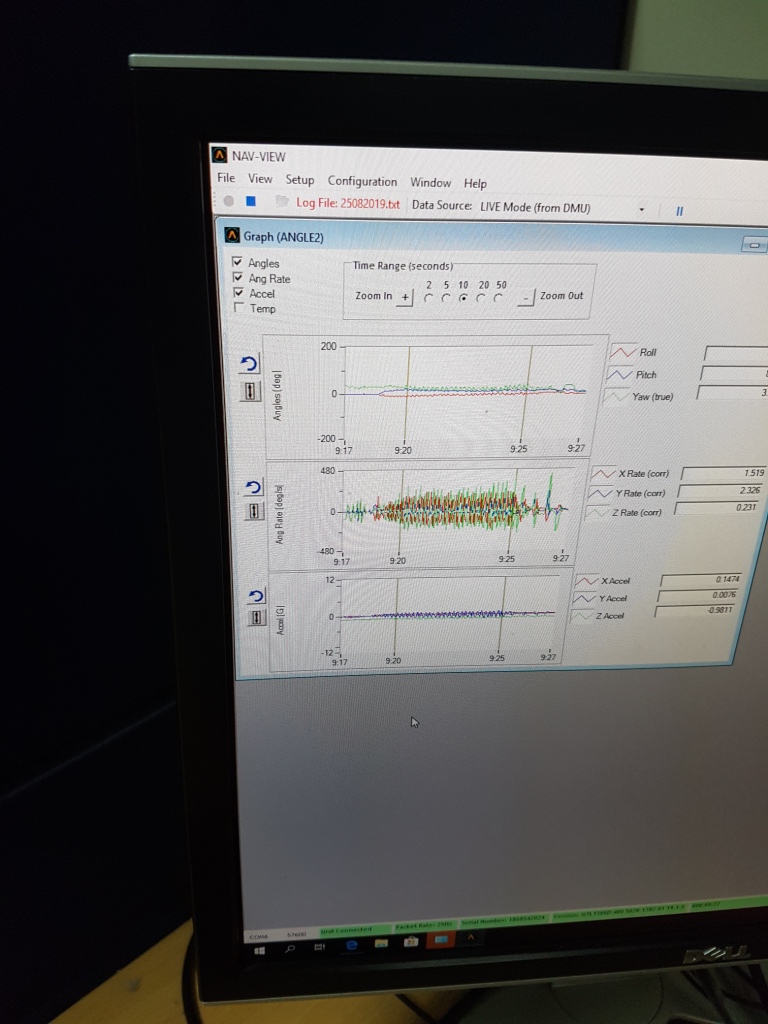
- Photo 7 - showing the USB with the lights on.
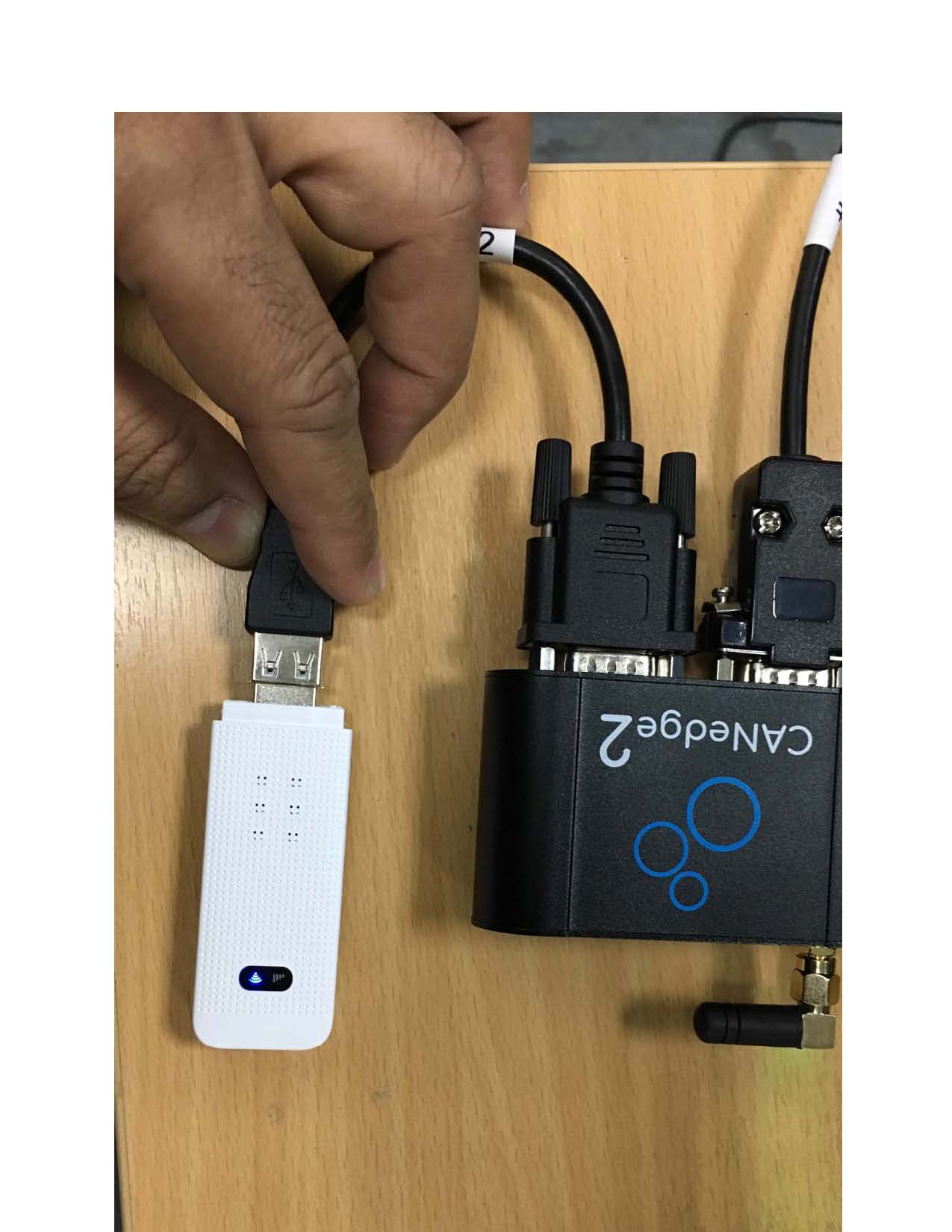
I have already speak to the data logger supplier and they told me to speak to you guys on how to configure the sensor in order to capture the data from the sensor to the data loggers. They will be two sensors in one data logger to maximum the use of it.
Best regards,
Jimmy