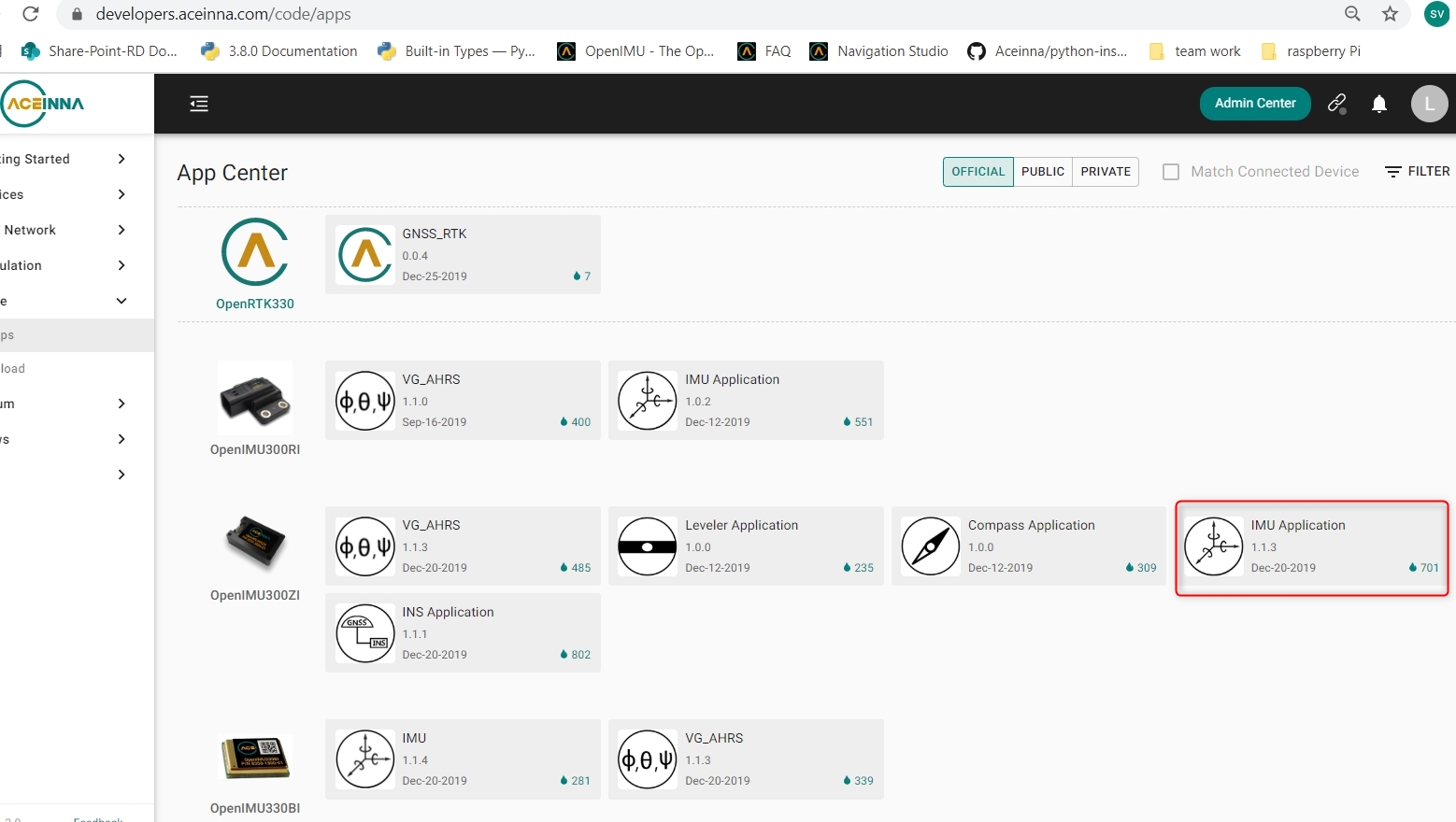I am working with an OPENIMU300ZA EVK.
I am able to connect using the Jtag
When I attempt to run the OPENIMU Windows 1.1.1 The program scans for hours and never stops.
The .JSON is never created.
I have tried this on 2 multiple Windows 10 computers at 2 different internet sources (Home and Work).
Any direction would be greatly appreciated. I am very excited to be working with this hardware!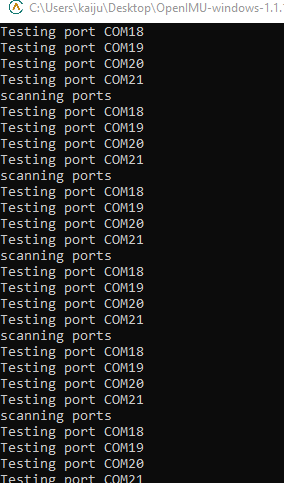
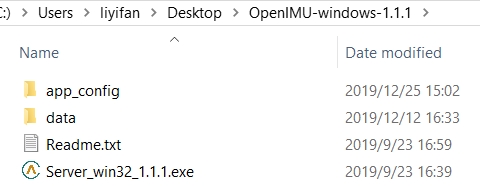 , if you can not get the app_config, please download the app_config ifrom the link
, if you can not get the app_config, please download the app_config ifrom the link