I have connected OpenRTK EVK with my PC by USB and Ethernet cable. And I've set up my Ethernet TCP/IPv4 following the user guide:
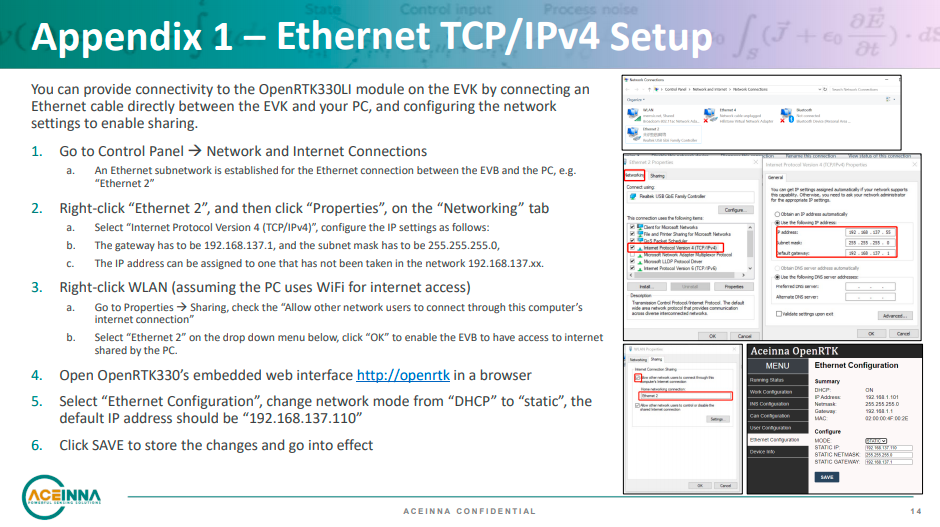
When I wanted to open http://openrtk/, I got the message :
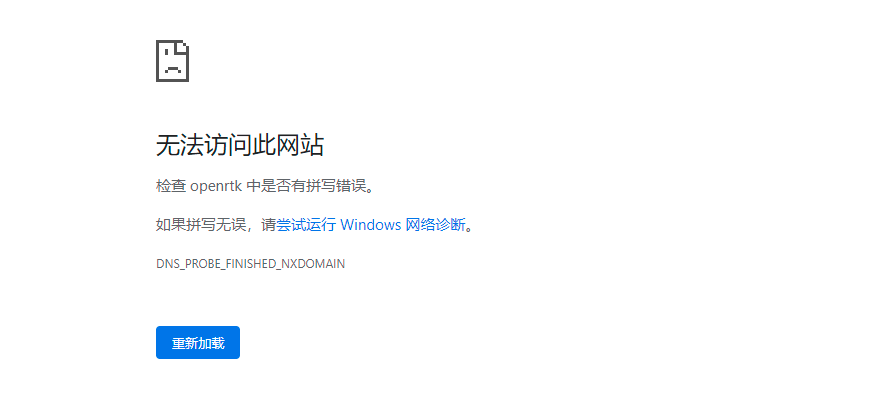
How can I fix this problem?
I have connected OpenRTK EVK with my PC by USB and Ethernet cable. And I've set up my Ethernet TCP/IPv4 following the user guide:
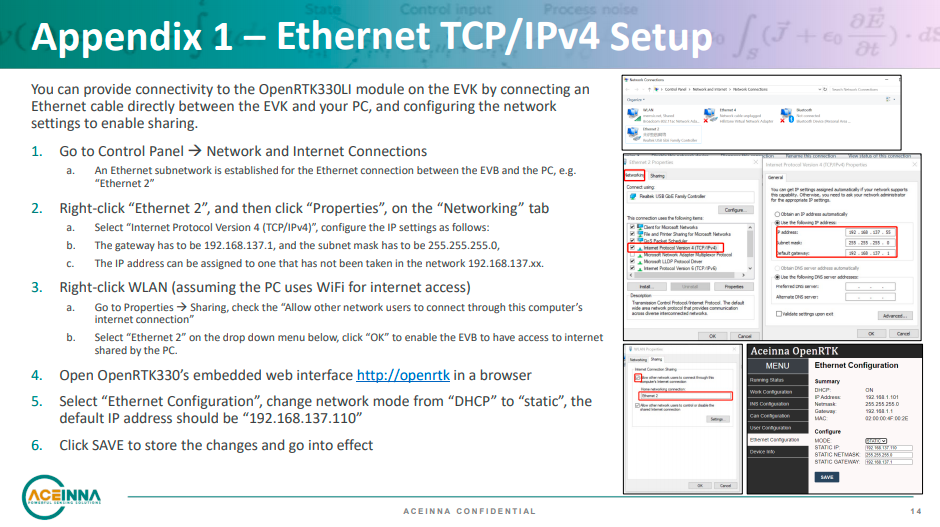
When I wanted to open http://openrtk/, I got the message :
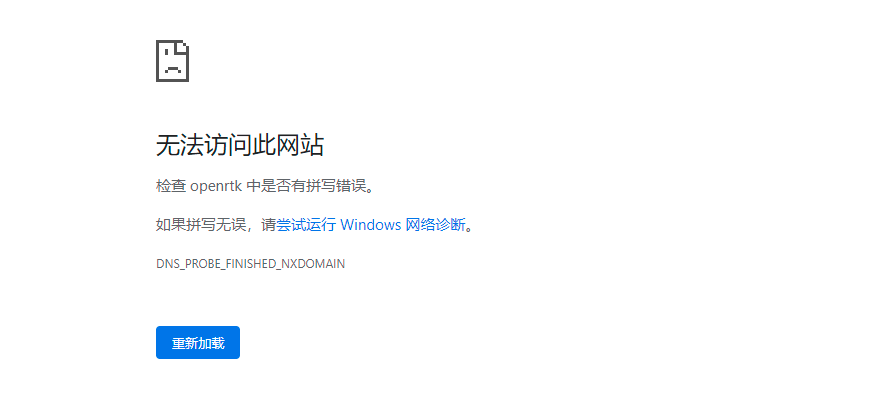
How can I fix this problem?
For me, I used "arp -a" command to find the other 192.168.137.xxx IP address which is the EVM board and connected via http://that ip address. Even with this method success is not guaranteed. But I think the Ethernet connection is optional, as in actual product one would use either UART or Bluetooth. Correct me if I am wrong.
I cannot figure out how the EVM can put "openrtk" automatically into the /etc/hosts file or DNS record.
First, use python driver to connect OpenRTK EVK, and the connection succeeds as shown below.
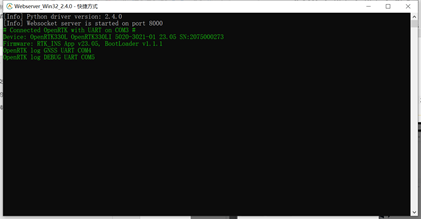
Then open the website (https://developers.aceinna.com/devices/rtk) and set OpenRTK Ethnet to static, as shown below.
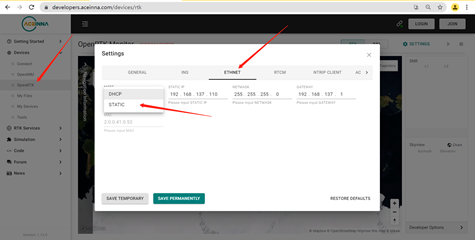
Finally, open the http://openrtk (or 192.168.137.110) in Google Chrome to access the settings interface.