Hi,
After online firmware OpenRTK330L_GNSS_RTK_INS_v23.02.bin, I think this is unstable design in some where.
Please share the original image link for download and also share how to recovery use st-link? thank you.
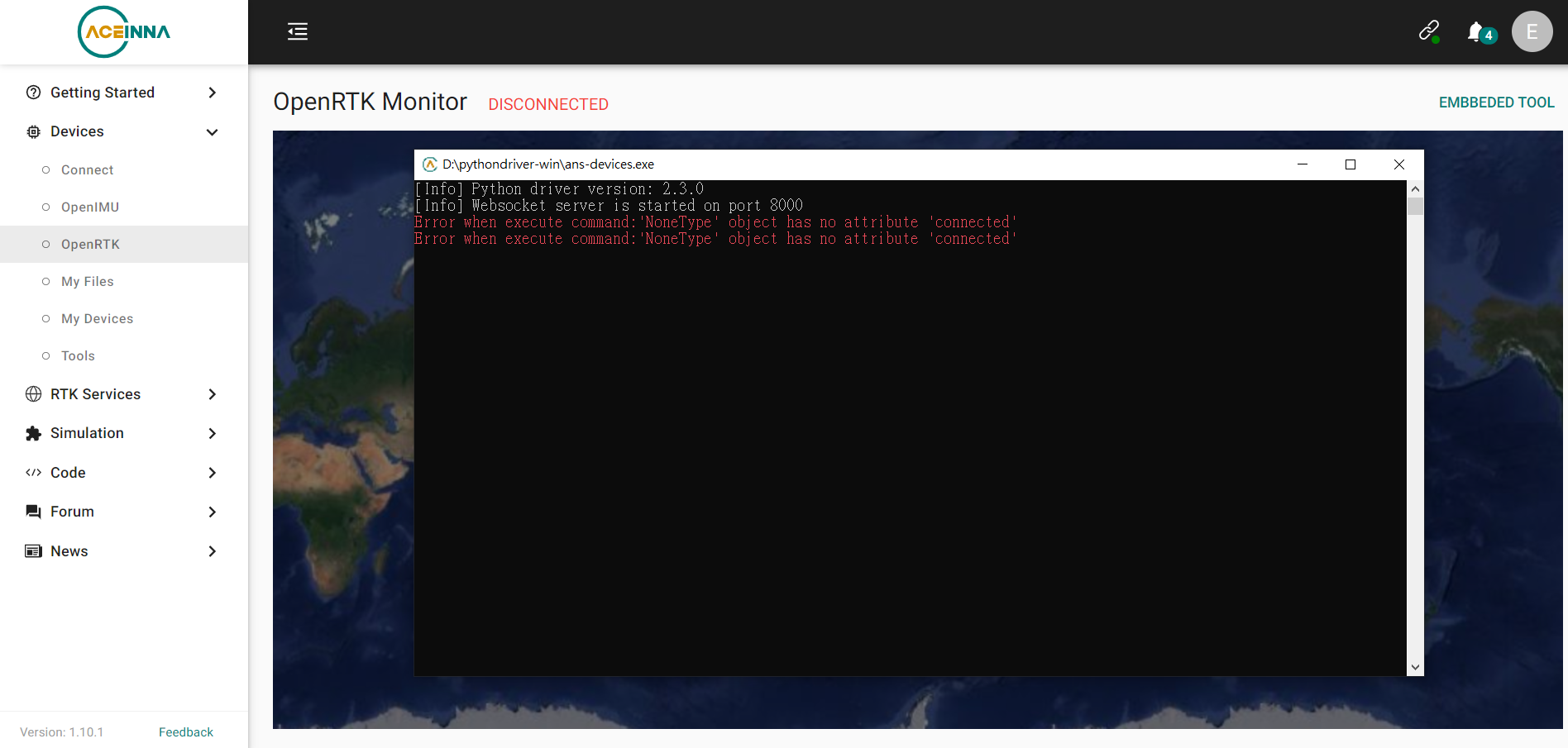
Ethan
Hi,
After online firmware OpenRTK330L_GNSS_RTK_INS_v23.02.bin, I think this is unstable design in some where.
Please share the original image link for download and also share how to recovery use st-link? thank you.
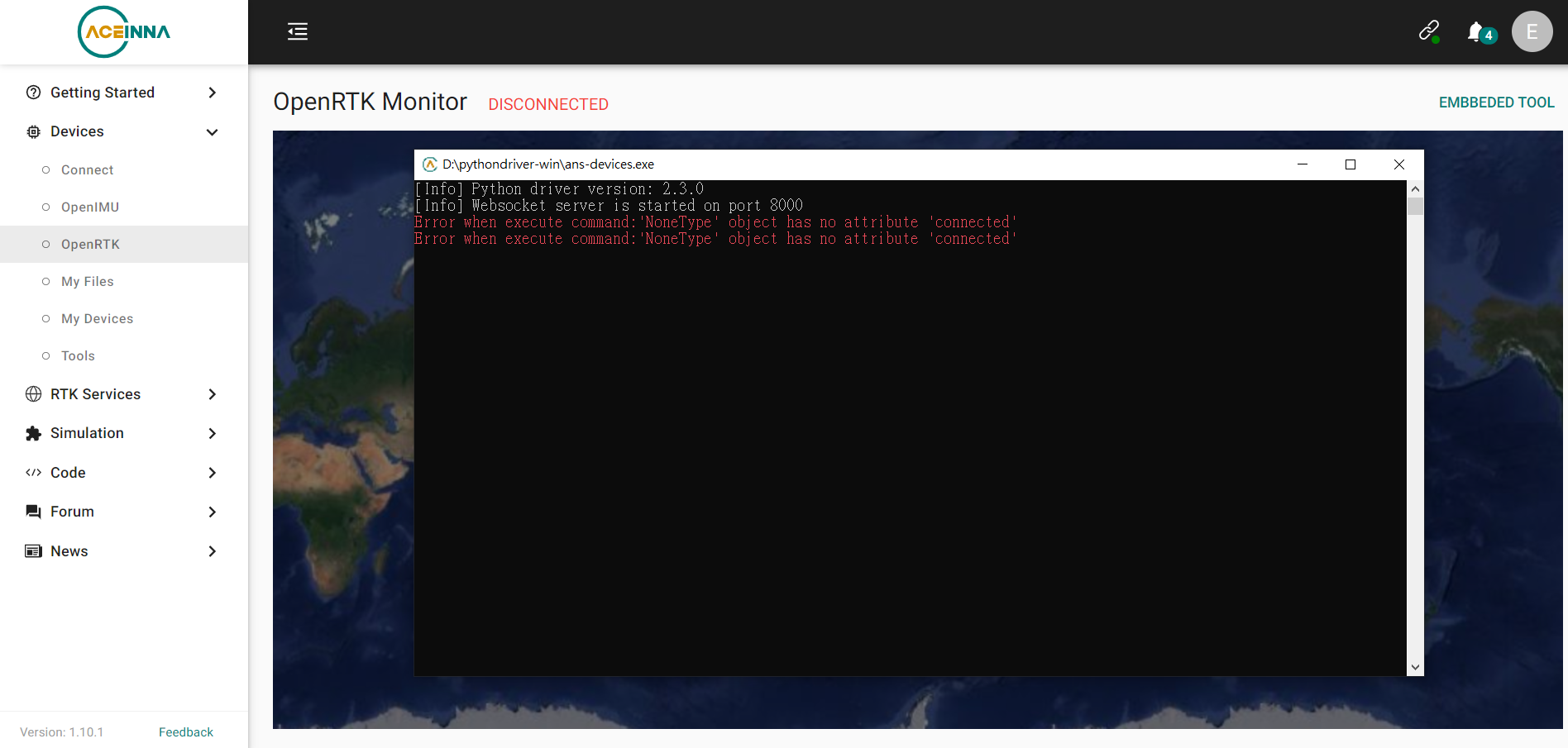
Ethan
hi ethan, could you please share your openRTK330LI device ID? have you played with the device with ST-LINK already (in this way, it could cause FW image damage)? and from the python driver console output, it seems it did not found the device from PC.
Please make sure the device can be detect by ans-devices.exe before you use web to monitor data. It would speed up the detect progress if you specify some startup parameters.
It is useful to assign com port and baudrate parameters
$ .\ans-devices.exe -c {your com port} -b {actual baudrate}
There is a description for your reference.
https://github.com/Aceinna/python-openimu/blob/master/docs/user manual/en.md#startup-arguments