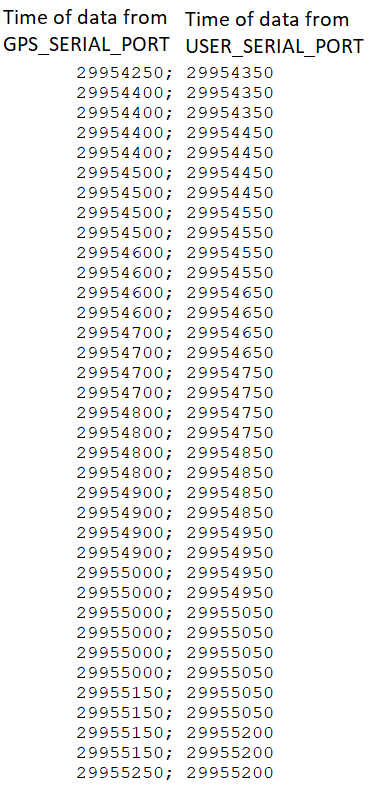Hi everybody,
I am using the OpenIMU300ZA.
While using the GPS serial channel with 20 Hz, I want to get messages from the user serial channel at the same rate.
Unfortunally always data from only one of those channels is saved for each period as you can see in the picture. But I need both messages from the same time.
The time in the picture is the particular time when he signal was measured, every 50 ms a message with a new signal is arriving at each port and the unit in the picture is ms.