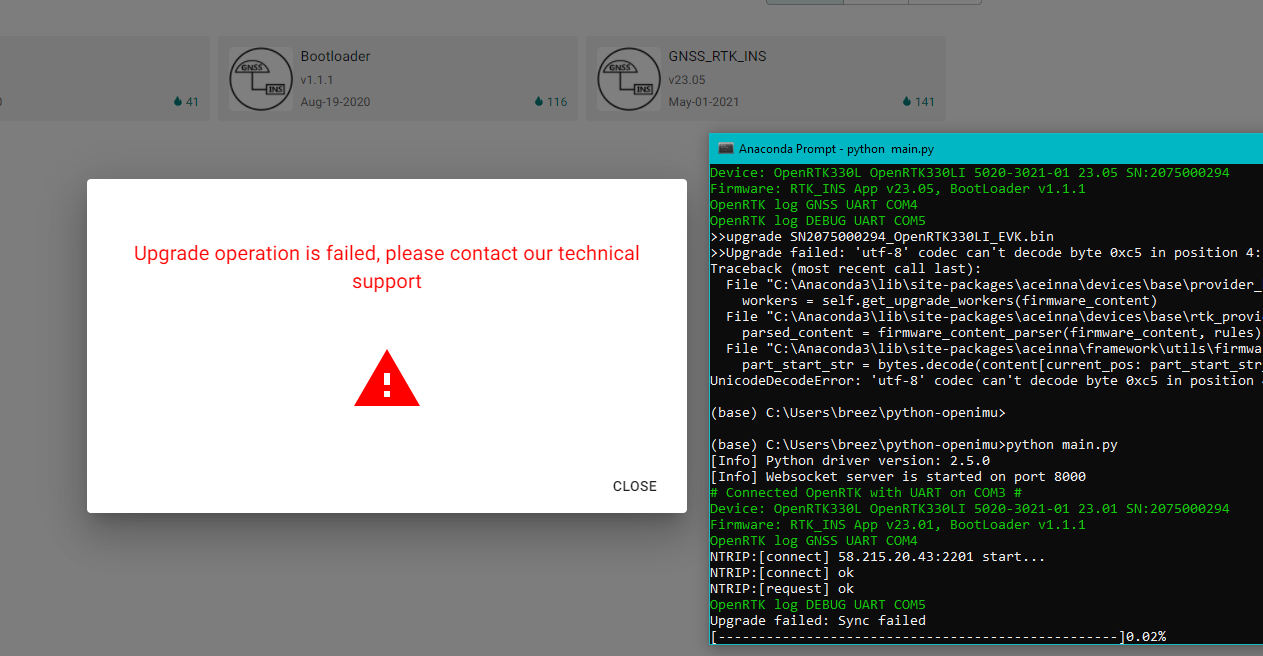It seems the "Upgrade" button in developer.aceinna.com for GNSS_RTK_INS always fails and bricks the device until I use ST_LINK to flash the entire device with the backup bin. The slider in the screenshot below never moves past 0.02%.
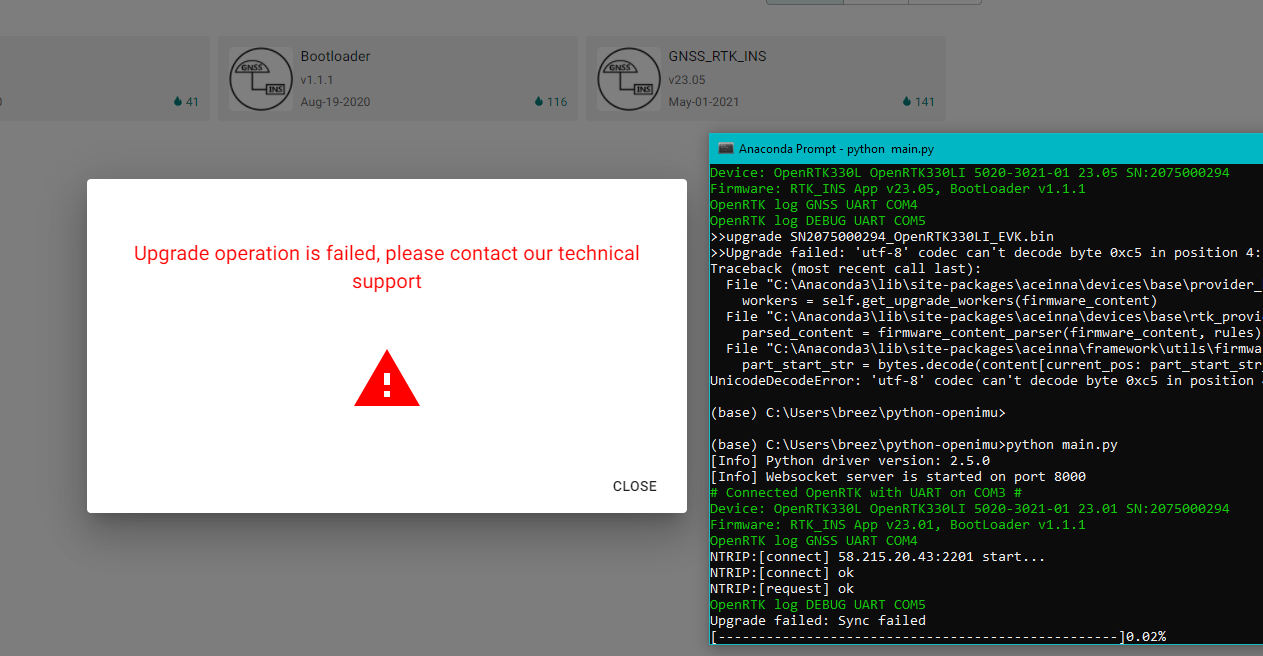
It seems the "Upgrade" button in developer.aceinna.com for GNSS_RTK_INS always fails and bricks the device until I use ST_LINK to flash the entire device with the backup bin. The slider in the screenshot below never moves past 0.02%.