pls check and send to us the serial data from OpenIMU300 by HTerm(serial tool), or change another USB port or change another PC.
"8. how to check the serial data by serial tool?" in topic
Best posts made by cek
5020-1382-01_19.20_MTLT305D .bin
This is our latest FW of 305D, you have to contact with us when you needed.
Generally, we will burn latest FW from factory.
The purpose of this topic is to list common operations officially provided by ACEINNA, as officially guidance for all the developers, and it will be updated periodically. Each specific operation is guided in kinds of items below, and your question can be raised in the corresponding entry:
1. How to connect the OpenIMU300ZI/ZA & OpenIMU330BI/EVB?
Note: Google Chrome Browser
Reply: follow steps of connect tab in our ANS(ACEINNA Navigation System) link. if your 330 cannot connect with our ANS pls refer to below topic 3 and update the firmware.
2. Picturesque display the structures of the UART packets from OpenIMU300ZI/ZA & OpenIMU330BI/EVB?
Reply: common packets which name begins with a lowercase letter are listed here, also based on our online manual
-
z1: for value type and unit, pls refter to JSON file
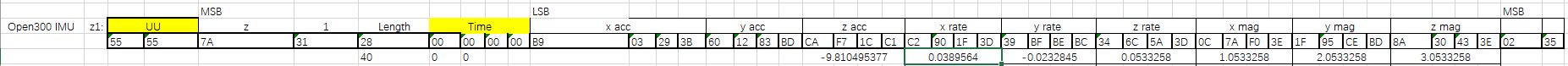
-
s1:for value type and unit, pls refter to JSON file
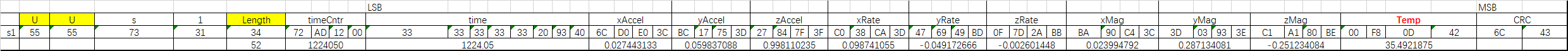
-
z2:
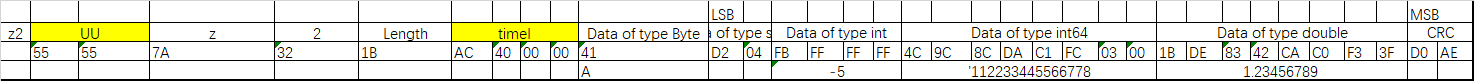
-
a2:
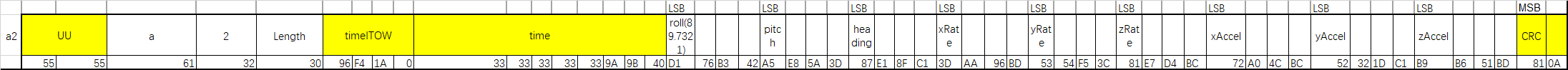
-
e2: come from INS app packet
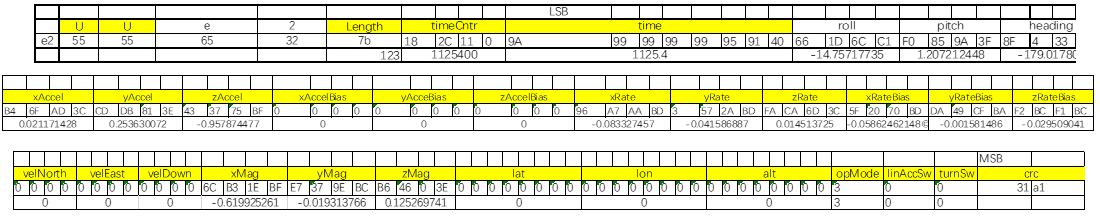
3. How to upgrade OpenIMU330BI firmware if you want to use ANS to connect with 330?
Note: only if your FW verison of 330 is 0.0.22 or lower(check FW version refer to topic_7), then you need to flash by below link
Reply: pls refer to current link
4. How to backup and upload/recover whole EEPROM of your each OpenIMU300ZI/ZA with ST-LINK?
Reply: firstly before usage, strongly recommend customer to backup your EEPROM for each IMU, in order to recover the calibration data if it broken by wrong falshing with ST-LINK. backup steps as below: official writing in on-line manual, save and recover IMU
- install STM32 ST-LINK Utility
- read the IMU with right address and size, follow the operations in below pic to save(backup) whole EEPROM bin file: Address: 0x08000000, size: 0x80000
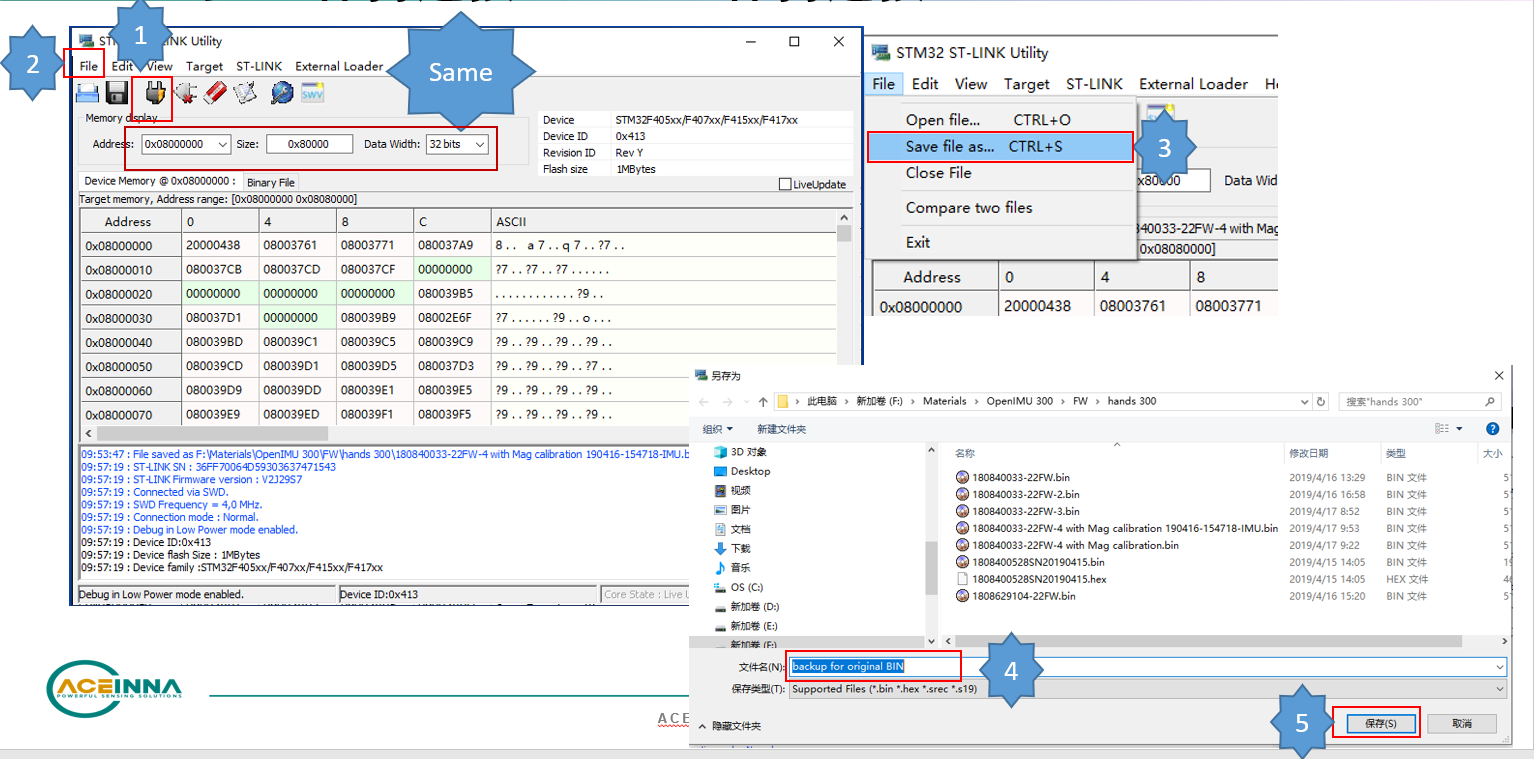
- pls follow below operations to upload(recover) the whole EEPROM bin file to Open300 when you need:
unlock the sector 0 and 2 firstly,
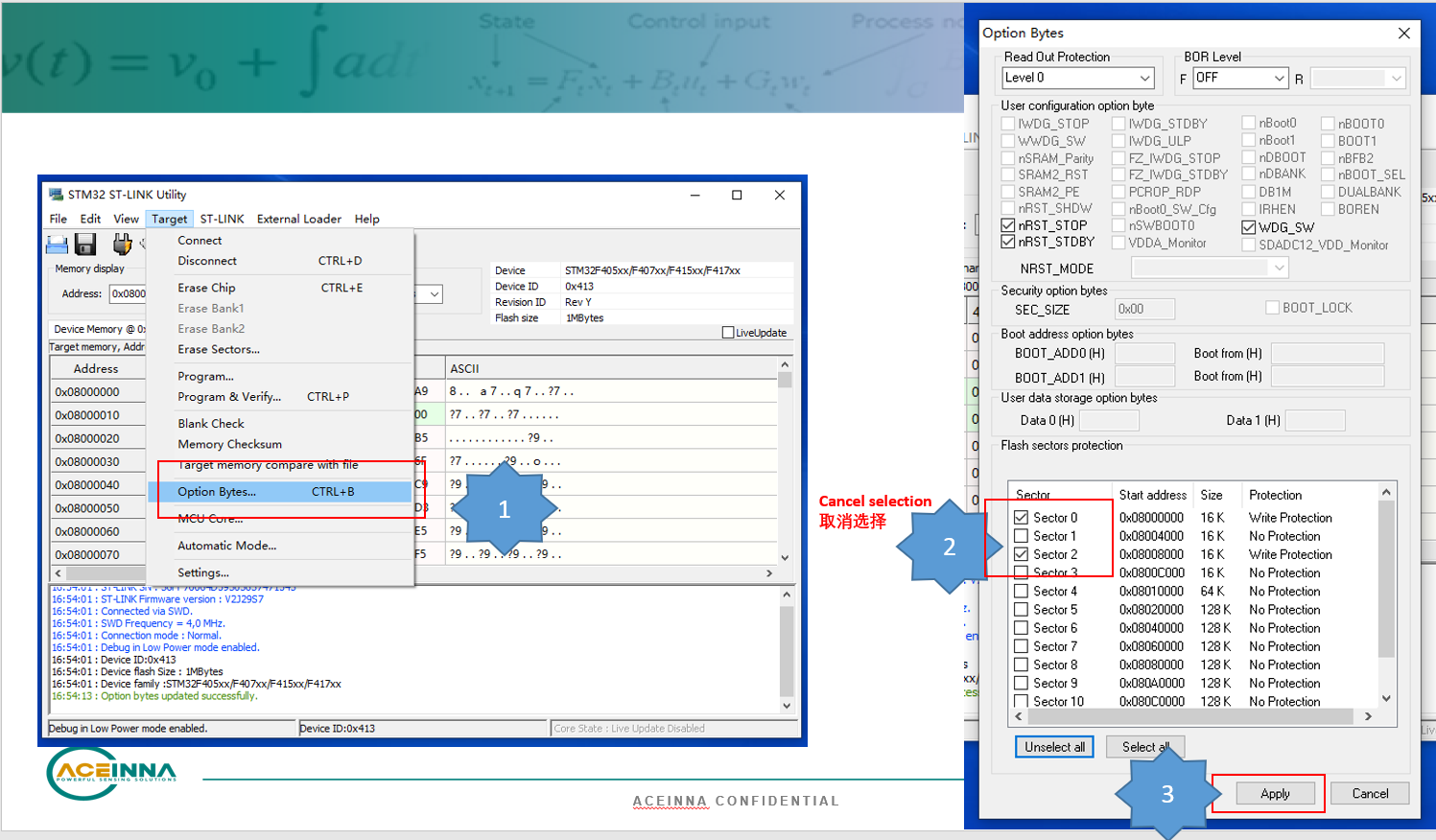
upload the whole bin file stored before,
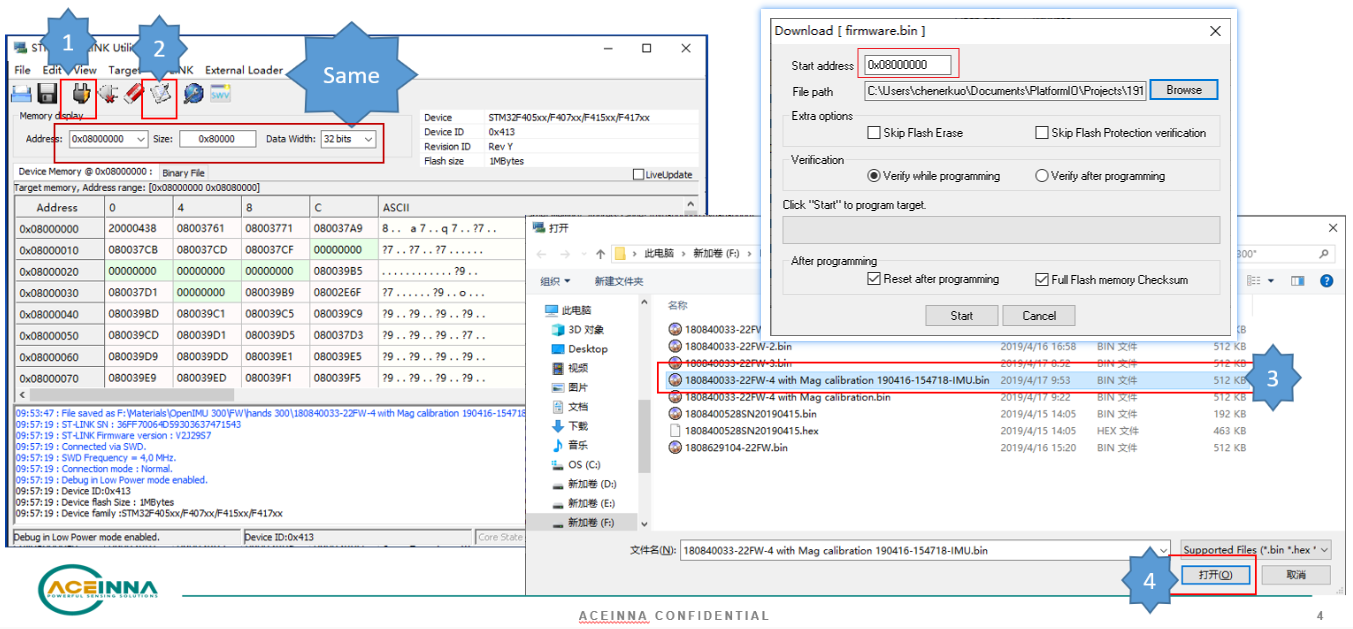
lock the sector 0 and 2 at last,
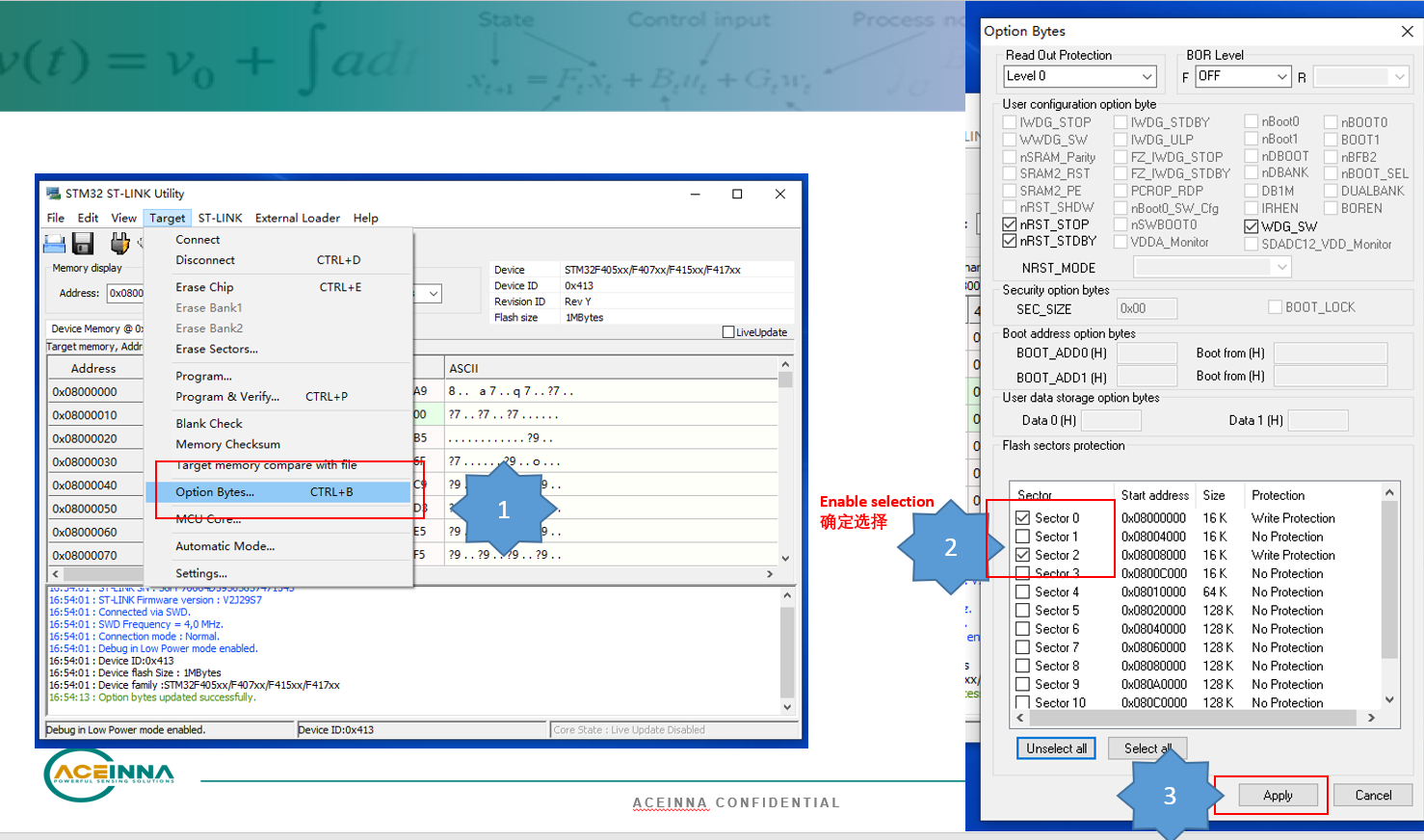
5. How to backup and upload the whole EEPROM to bin file for OpenIMU 330?
- install STM32 ST-LINK Utility
- read the IMU with right address and size, follow the operations in below pic to save(backup) whole EEPROM bin file: Address: 0x08000000, size: 0x30000
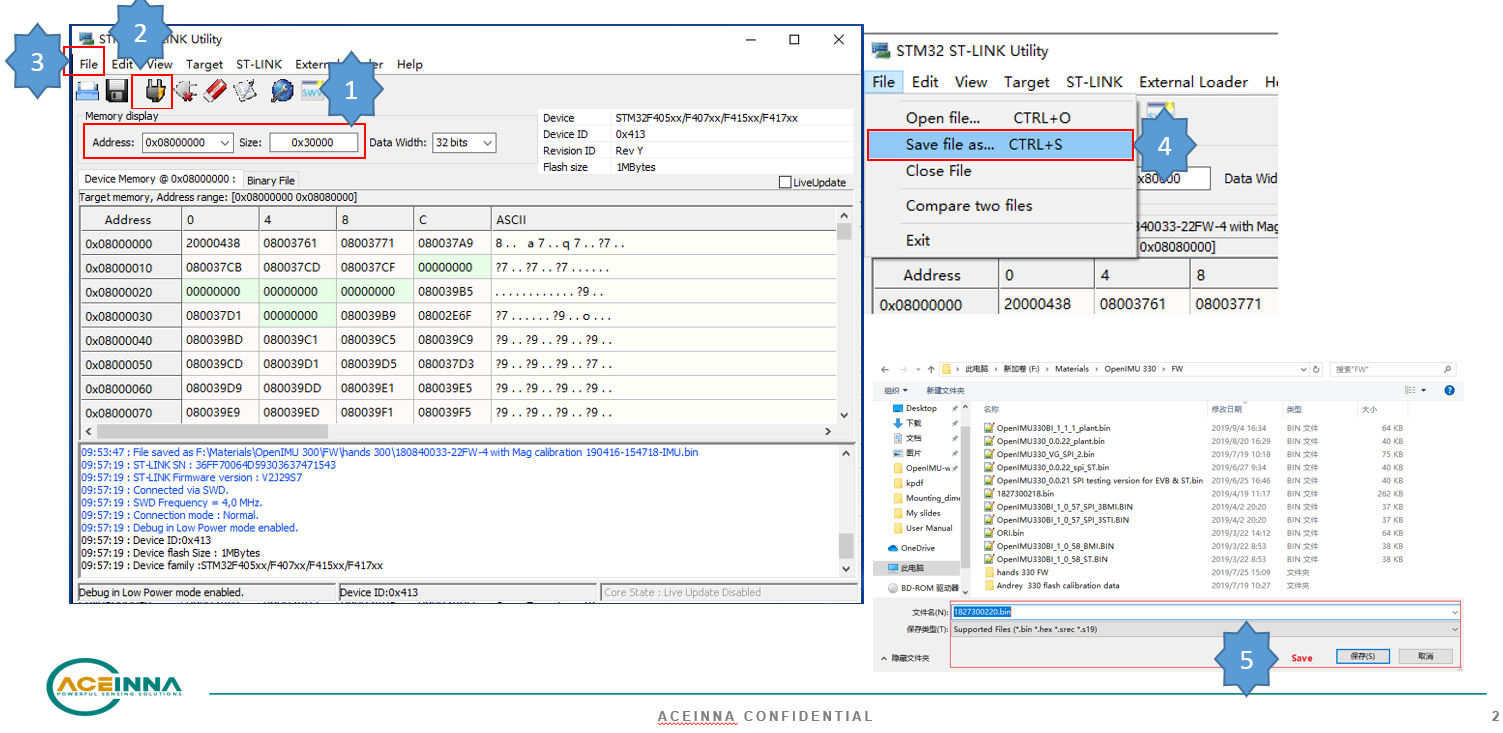
- upload the stored EEPROM bin file to IMU,
unlock the 6 pages and apply: Target --> Option Bytes...
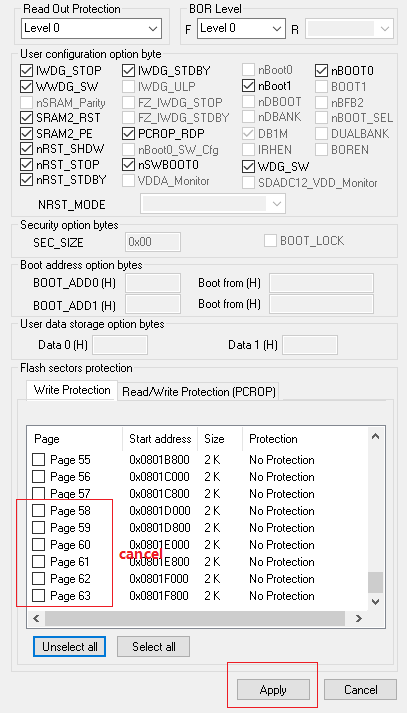
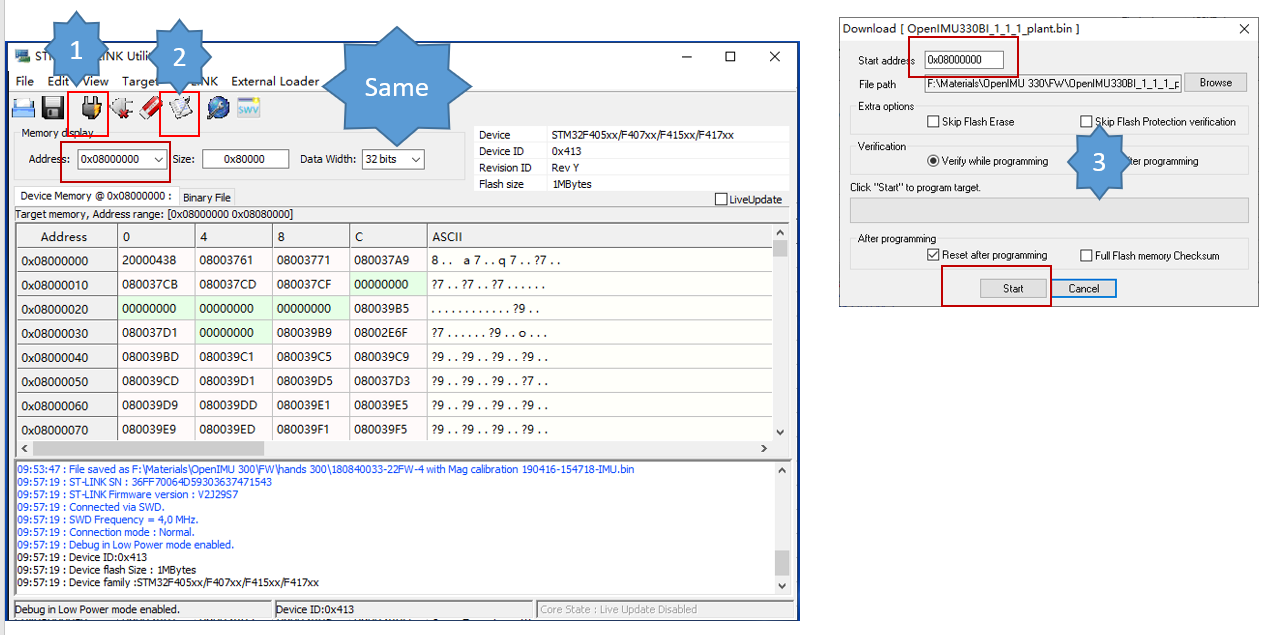
lock the 6 pages back: Target --> Option Bytes...
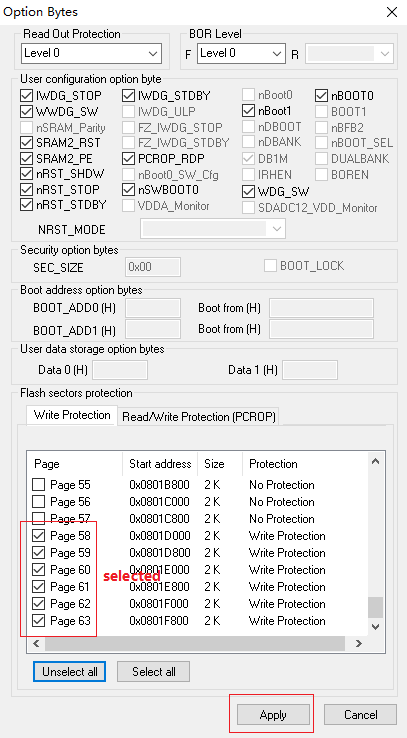
6. share the JSONs corresponding Server_1.1.1.exe
app_config.zip
7. how to check the version of Open IMU by NAV view and ANS website?
-
NAV-VIEW can support you to check the IMU information(only check basic information supported by NAV-VIEW, for operationS pls refer to ANS web), include SN number, FW version, packet rate, baud rate, and so on, such as below pic after connected by UART. Download NAV-VIEW
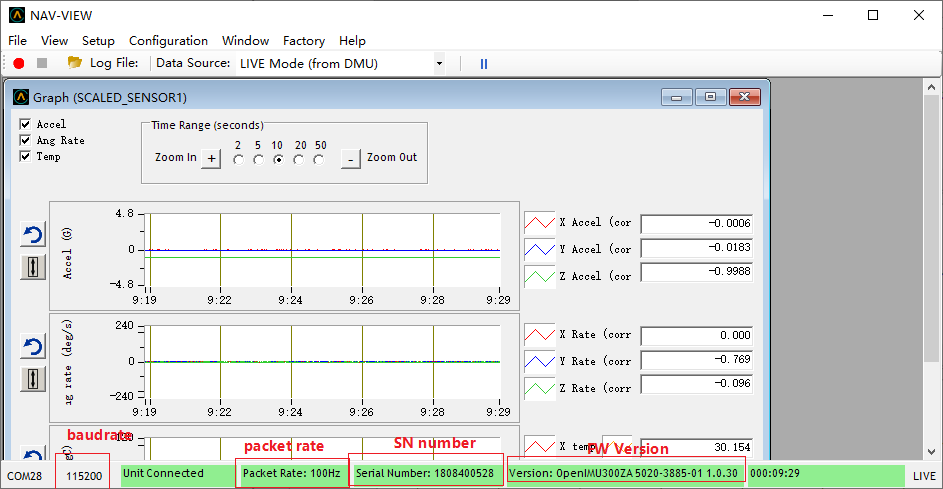
-
for Open IMU, we recommend customer to check the information by ANS web after connected by topic_1.

8. how to check the serial data by serial tool?
Reply: Pls download the serial tools, such as HTerm, SSCOM, or Serial Assistant and so on.
like below pic when show the received data by hex mode: z1 packet message
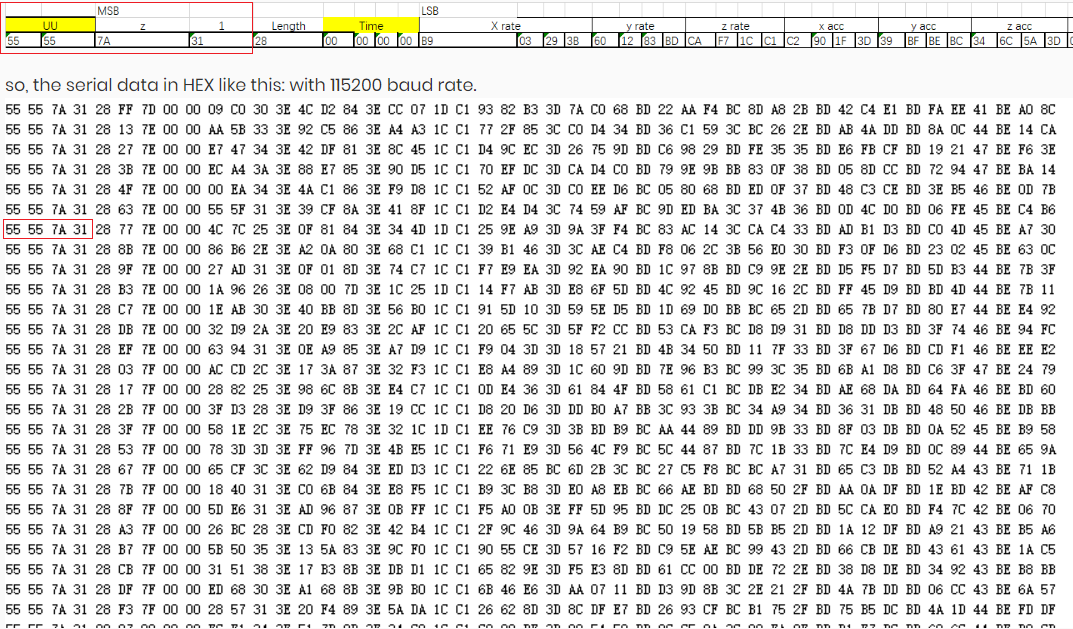
9. how to upgrade only new FW with ST-LINK?
Note: here is only flash FW to do FW normal upgrade, different with topic_4 and topic_5 which used for flash whole EEPROM file
- for 300: 300 had boot loader which supported upgrade FW by ANS web, pls refer to topic_10.
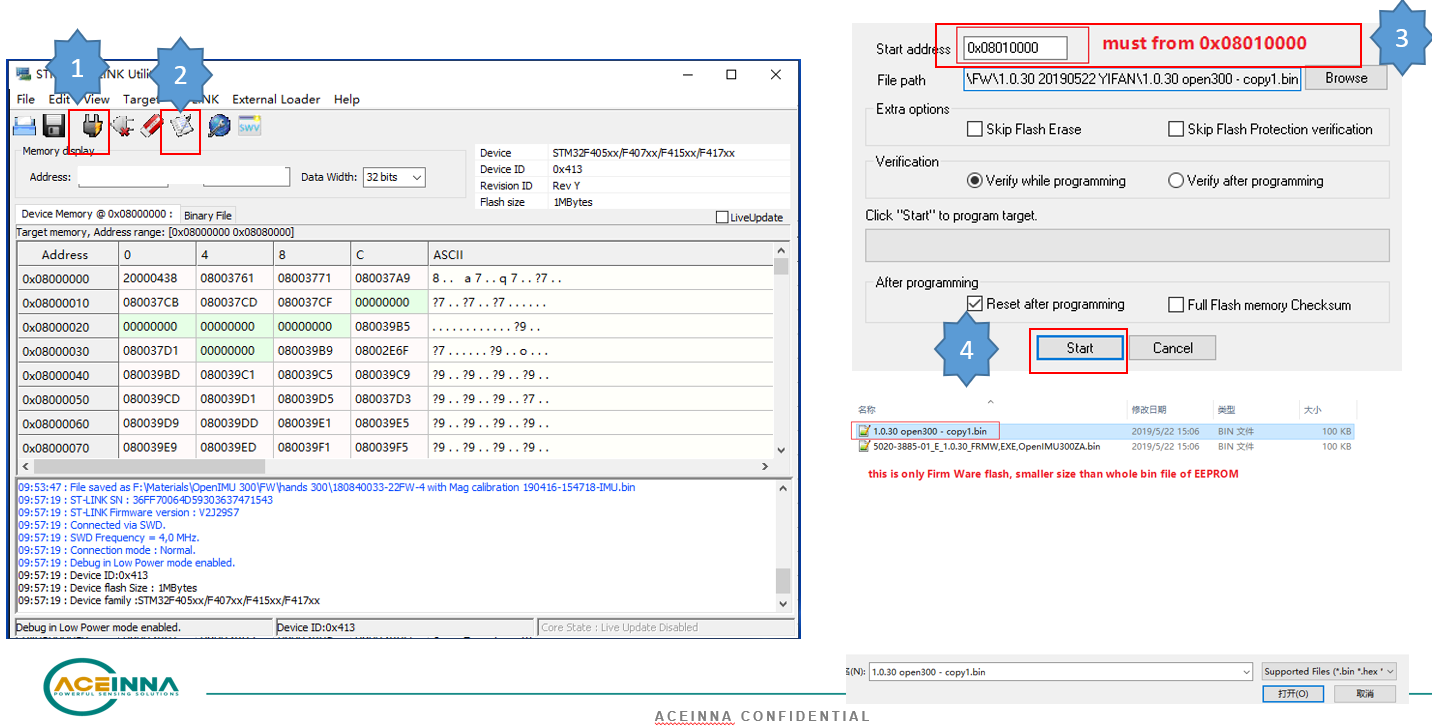
- for 330
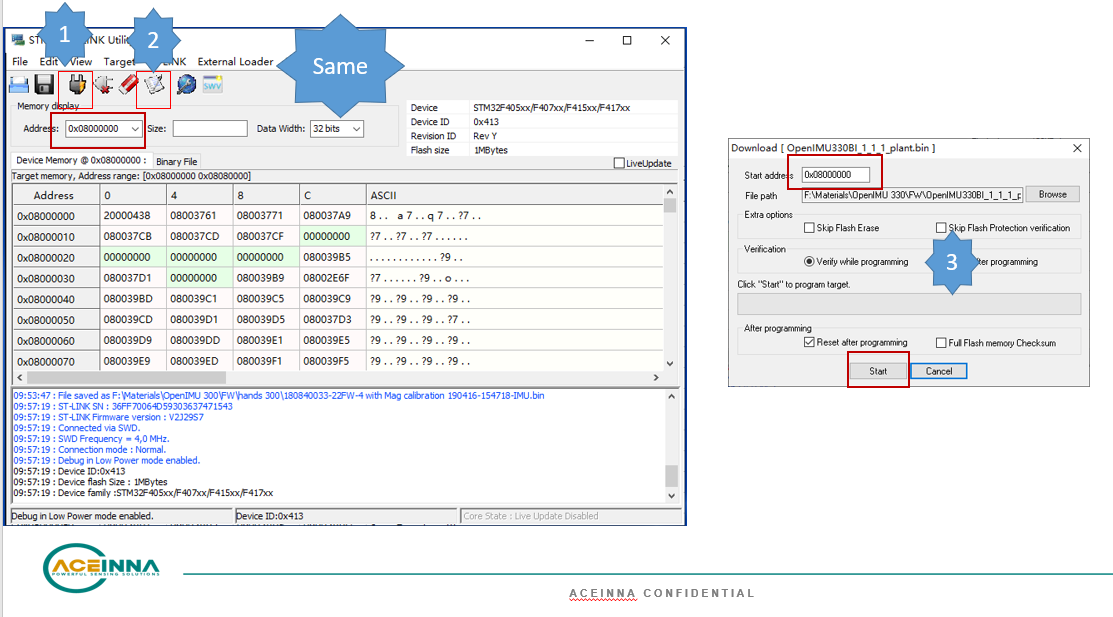
10. how to upgrade new FW for 300ZA(ZI, RI) by ANS web? only 300 series product supported now
-
connected IMU with ANS web based on topic_1
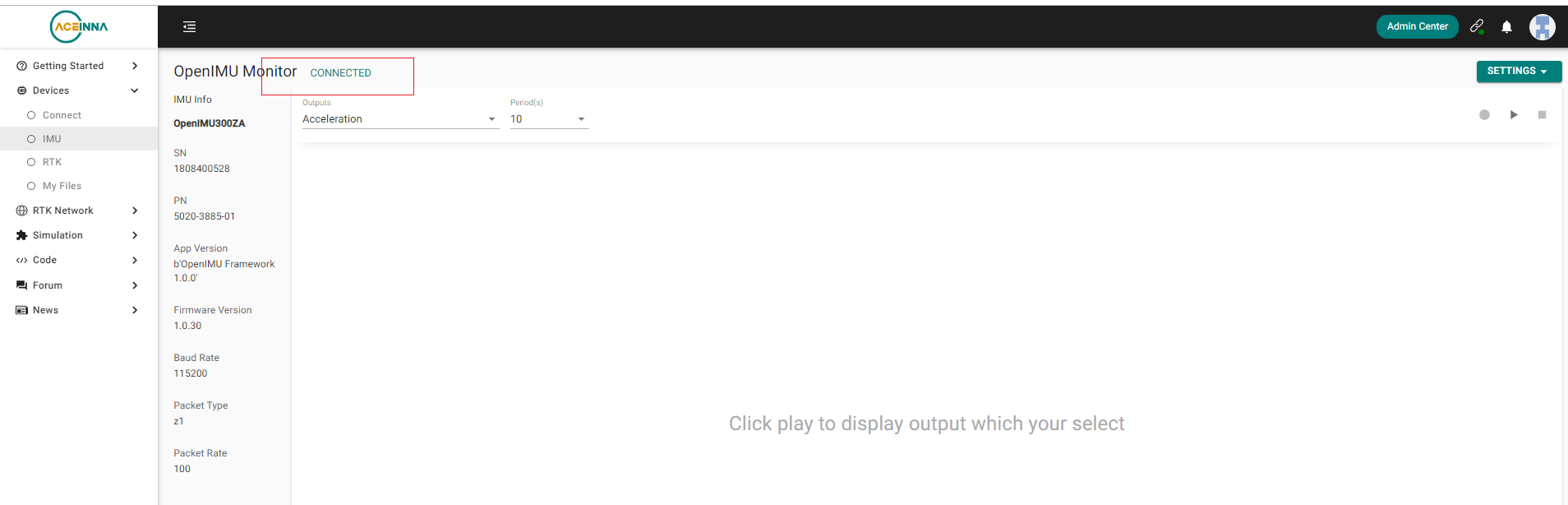
-
selecte the App, and upgrade it.
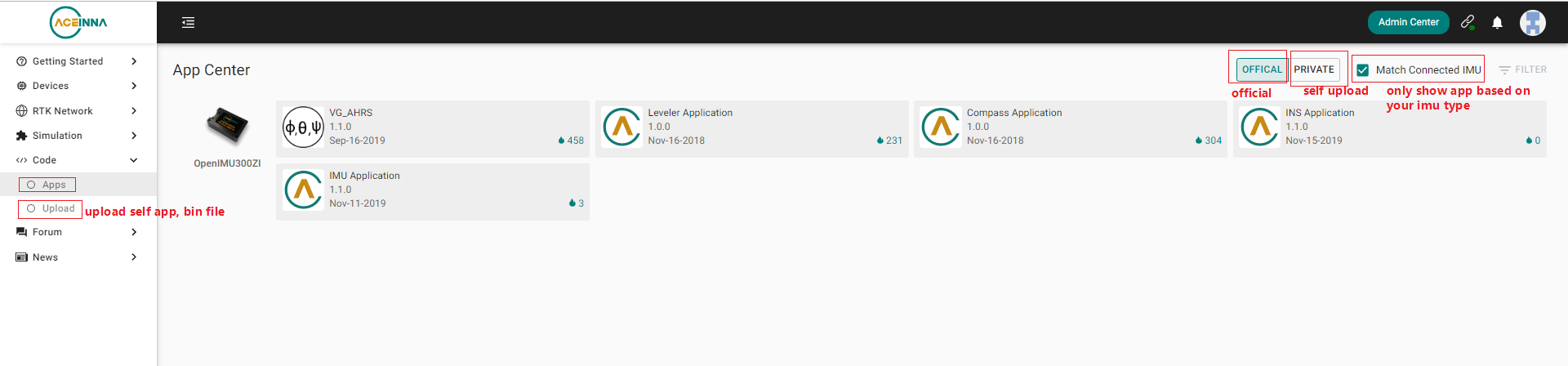
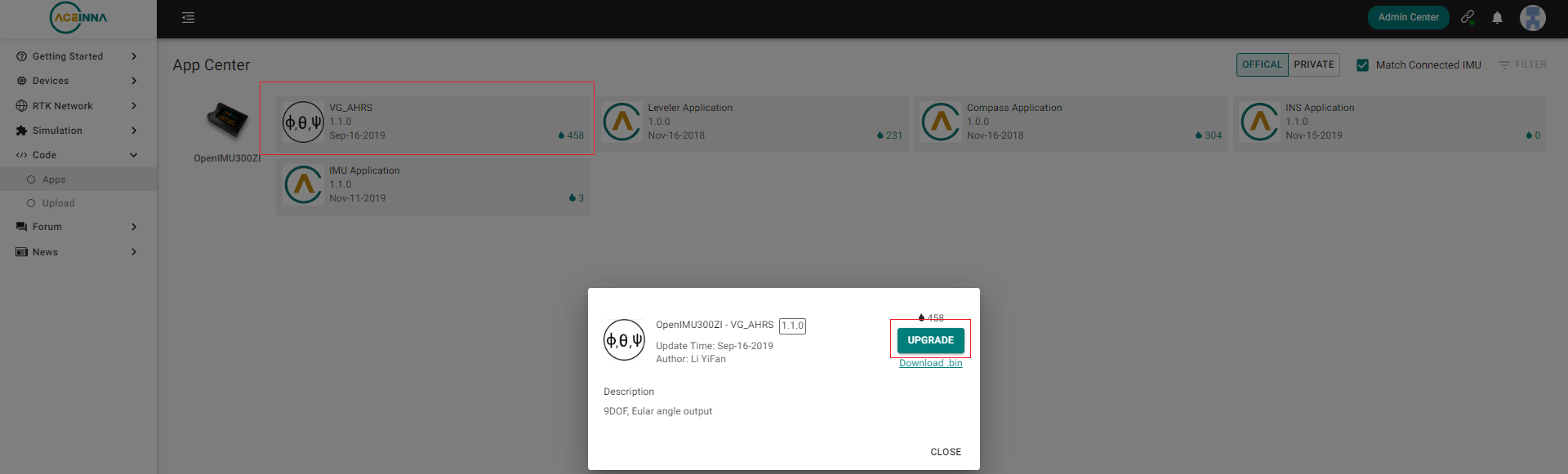
wait until flashing finished, upgrade success
11. how to do mag align for mag field calibration for OpenIMU300ZI?
refer above topic_10, upgrade the FW to VH_AHRS. Then you can do the mag calibration as below pic.
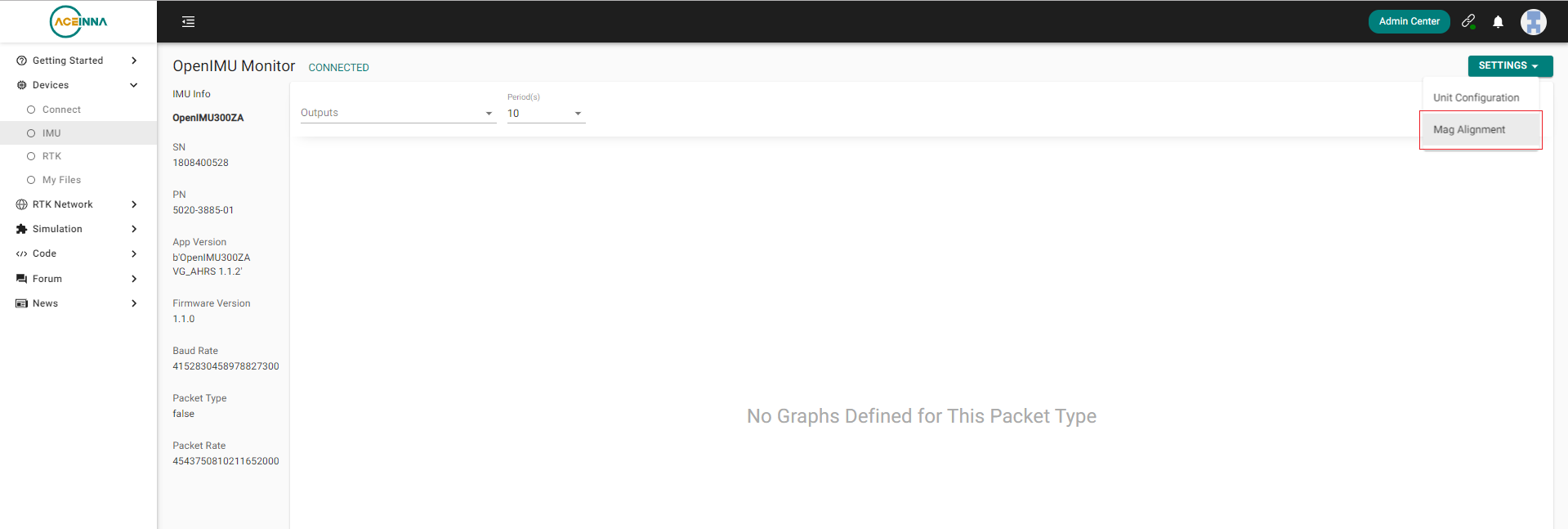
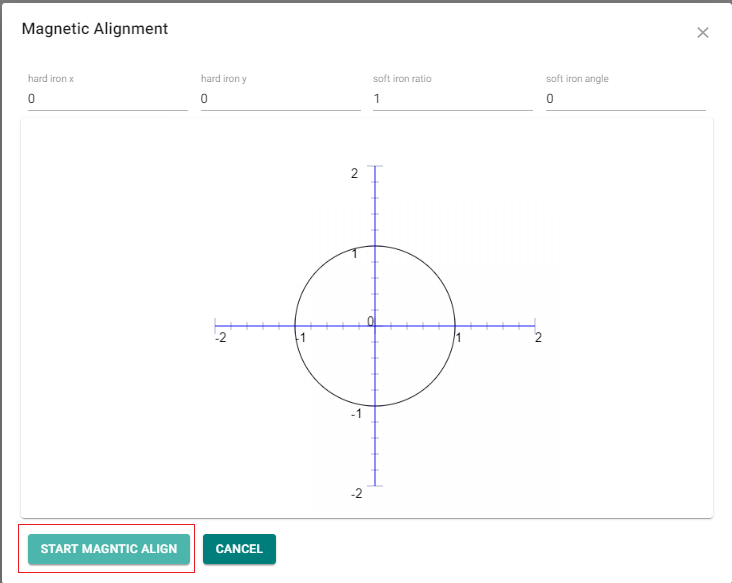
Rotate your IMU In place, the horizontal rotation is more than 380 degrees.
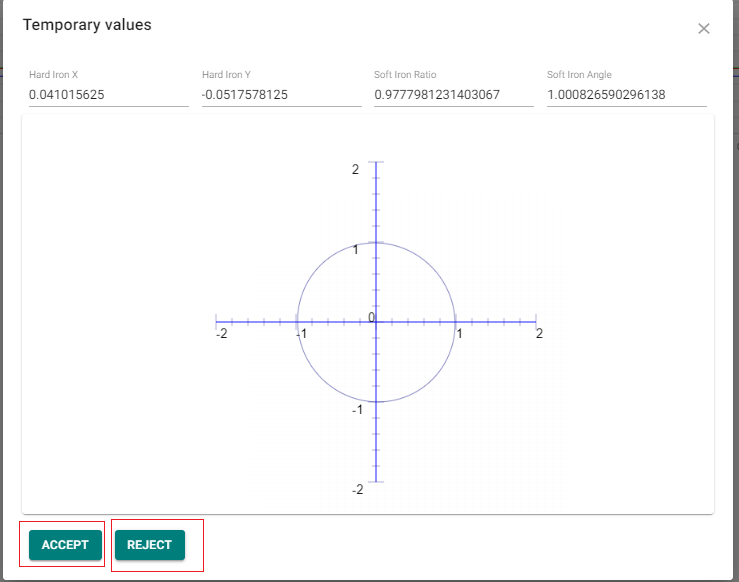
12. SPI communications reminder for configurations:
Reminder for IMU330/300 SPI users: from SPI part in online manual
- configurations: IMU working in SPI mode; SPI mode 3(CPOL = 1 (polarity) and CPHA = 1 (phase)); Data is transmitted 16-bits words, Most Significant Bit (MSB) first;
- read and write register sequence:
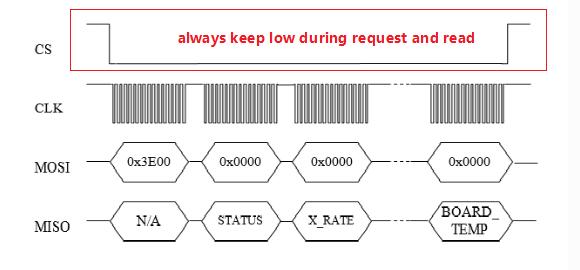
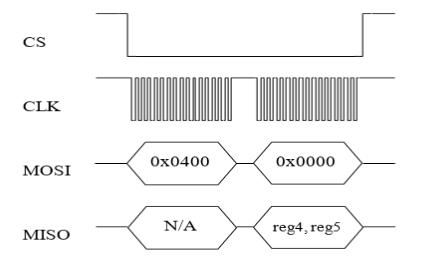
- Follow the timing applies at system startup:
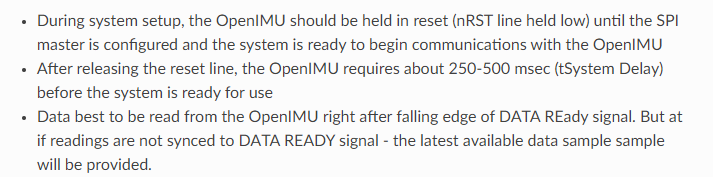
13. how to configure CAN_ID/address of 300RI unit?
we know the default ID of unit is 0x80 at firstly, if you want to change it by your self, pls follow below steps:
-
refer to topic_1, and connected 300RI unit.
-
refer to topic_7, and confirm FW version number, pls upgrade to FW3.1.8 if lower than it, upgradation steps pls refer to topic_10.
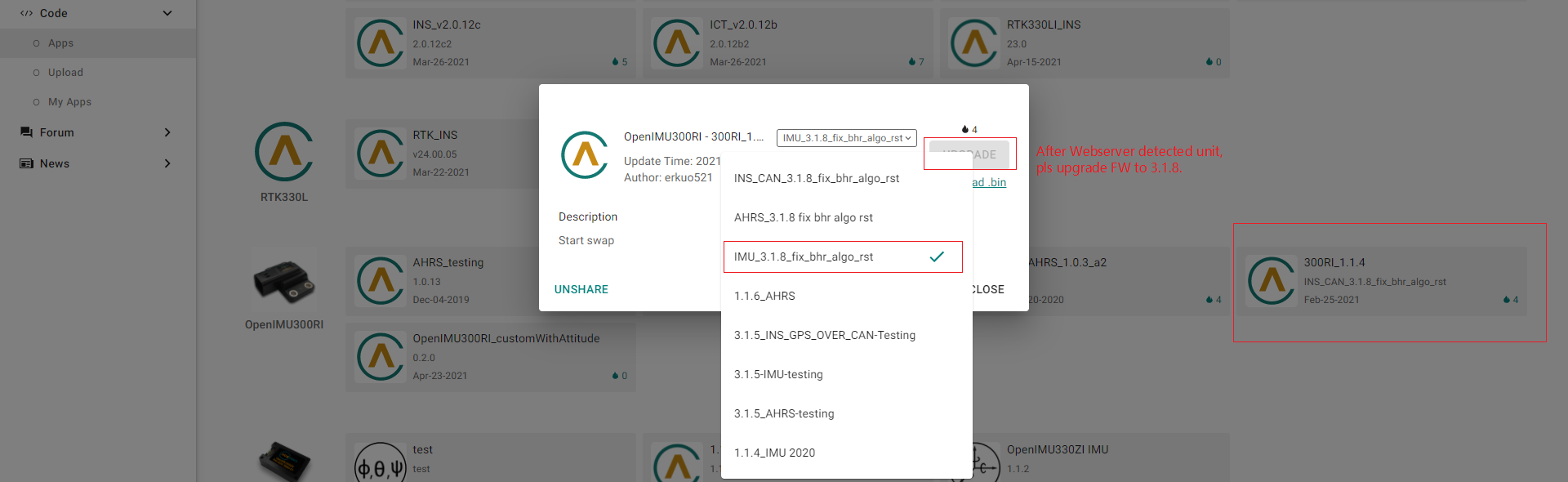
-
after FW3.1.8 is upgraded and power reset, confirm FW3.1.8 it is used now by topic_7 again.
-
download and install advanced NAV-VIEW by link text , you have to be very careful when use the advanced tool do some operations!!!
-
after 300RI unit is detected by NAV-VIEW, update field 0x32 to 0x81 or any value you want:
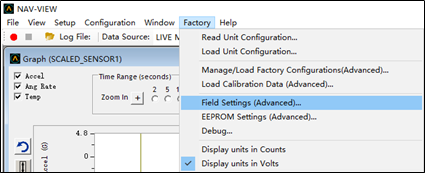
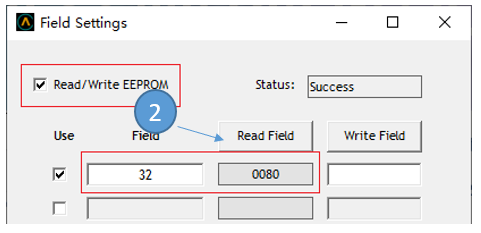
write new value:
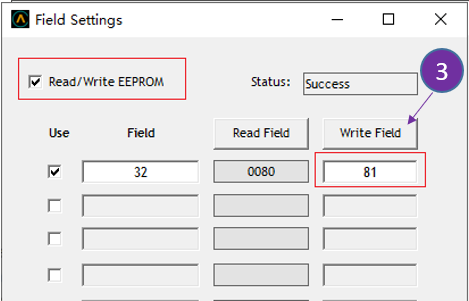
then power reset, pls check CAN communication, it should be 0x81 ID now.
14. To be updated more items....