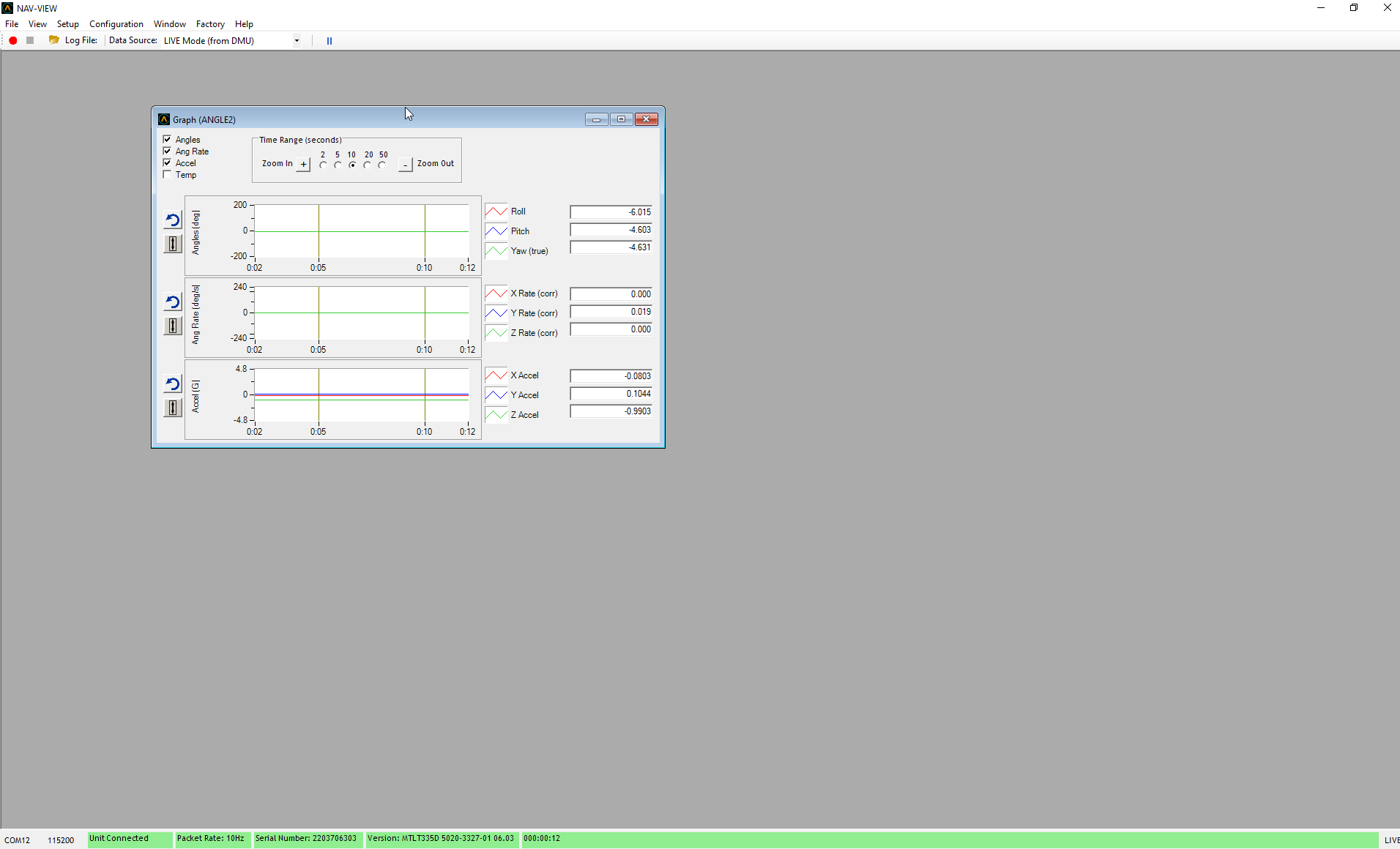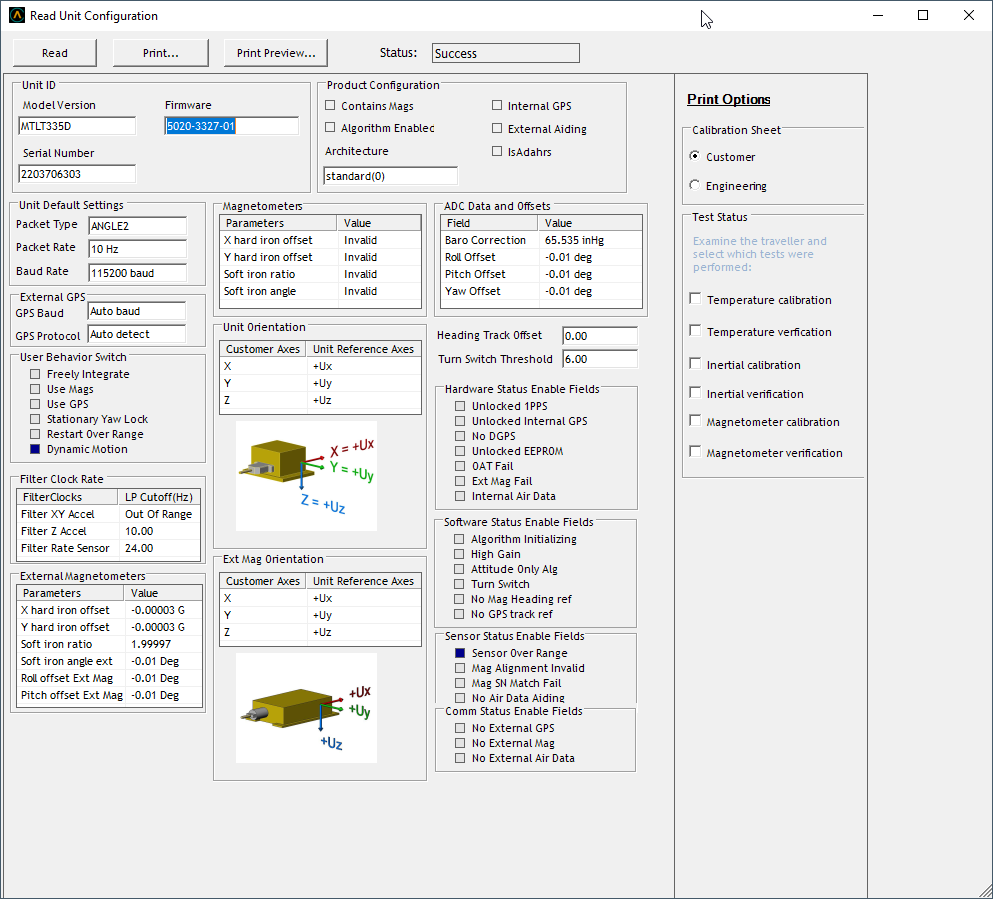Hello ACEINNA support,
I am using the MTLT335D IMU by ACEINNA. I have it positioned on my desktop. It is powered externally. I am successfully communicating over RS232 (NAV-VIEW) and CAN.
When I request Acceleration Sensor (PGN 61485, 0xF02D), the 7 byte is 0x80. This is "Lateral Acceleration FOM=Error".
cansend can5 18EAFFC8#2DF000
(2023-10-10 09:01:50.275485) can5 TX - - 18EAFFC8 [3] 2D F0 00
(2023-10-10 09:01:50.280401) can5 RX - - 08F02D80 [8] 9A 7C B7 7C CC 80 80 06
When I request Angular Rate (PGN 61482, 0xF02A), the 7 byte is 0x40. This is "Yaw Rate FOM (Extended Range)=Degraded".
cansend can5 18EAFFC8#2AF000
(2023-10-10 09:02:29.194594) can5 TX - - 18EAFFC8 [3] 2A F0 00
(2023-10-10 09:02:29.196262) can5 RX - - 0CF02A80 [8] FD 7C FE 7C 0B 7D 40 06
Per Table 79 and Table 72:
There does not appear to be anything set in the Master BIT (below)
Get Master BIT:
cansend can5 18EAFFC8#54FF00
(2023-10-10 09:05:02.374915) can5 TX - - 18EAFFC8 [3] 54 FF 00
(2023-10-10 09:05:02.378613) can5 RX - - 18FF5480 [8] 00 00 78 56 AA AA AA AA
The Software BIT is interesting. Per MTLT335D Series User's Manual, Table 19, bit 28 "Transmit queue overflow Error" is present.
Get Software BIT:
cansend can5 18EAFFC8#53FF00
(2023-10-10 09:05:40.474225) can5 TX - - 18EAFFC8 [3] 53 FF 00
(2023-10-10 09:05:40.479845) can5 RX - - 18FF5380 [8] 00 00 00 08 AA AA AA AA
There does not appear to be anything set in the Hardware BIT:
Get Hardware BIT:
cansend can5 18EAFFC8#52FF00
(2023-10-10 09:06:14.441768) can5 TX - - 18EAFFC8 [3] 52 FF 00
(2023-10-10 09:06:14.446138) can5 RX - - 18FF5280 [8] 00 00 AA AA AA AA AA AA
For reference, Get Unit Behavior:
cansend can5 18EAFFC8#59FF00
(2023-10-10 09:06:48.318967) can5 TX - - 18EAFFC8 [3] 59 FF 00
(2023-10-10 09:06:48.322905) can5 RX - - 18FF5980 [8] C8 DE 84 AA AA AA AA AA
Also per Table 79 and Table 72, cycling power on the device does not clear Acceleration Sensor, Angular Rate byte 7 status. Each time I apply power it is the same result (0x80 and 0x40).
I have the following questions:
- What is causing Acceleration Sensor byte 7 and Angular Rate byte 7 to get set?
- What causes a SW BIT "Transmit queue overflow Error" to happen?
- I have "7430-3003-06 User Manual MTLT335D.pdf" dated "Aug 9, 2023 -06 06.05". Is this the latest version?
- Per NAV-VIEW 3.5.12, I have firmware
5020-3327-01 06.03. Is this the latest version? - Per NAV-VIEW 3.5.12, "Sensor Status Enable Fields, Sensor Over Range" appears to be set. What causes this to happen?
Kind regards,
Jason Majchrzak