Note: I have removed the content of this post while I double check some of it's contents - I don't have privileges to delete the whole post
Posts made by Luke Reid
Please advise how I should go about returning the faulty one for replacement
I purchased a new unit, and tried swapping the green circuit board over to the old one. It made no difference, so the issue is in the IMU unit itself.
Please advise how I should go about returning the faulty one for replacement.
Thanks
I have tried all the public/official apps, and after flashing via the web interface the unit is no longer responsive.
I tried hard coding baudrate and UART device, but it makes no difference.
After flasing, sending 0x55 0x55 0x70 0x47 0x00 0x5D 0x5F has no response
Using ST-Link, the new bin you sent through will not connect to the webserver process.
Note that if I flash the bin which I backed up after receiving the unit, it does connect to the webserver, however when I then flash the (aceinna developed / official) INS (or other) application through the web interface, after which it becomes unresponsive until I flash the backup firmware again.
I am only trying to use official release binaries at this stage.
Sorry to nag, but I'm evaluating this for a project which is on a relatively short timeframe.
Could you please let us know how long it is likely to take to respond to this issue and send through a replacement binary?
Note I setup the same toolchain, but on Windows, and the error doesn't occur - so this is limited to Linux.
Thank you for the suggestion. I tried it, but even though there is packet output after re-flashing with the ST-Link the original memory dump, after uploading a new .bin (INS app), it no longer can connect to the webserver process.
The serial number for this unit is 1908400050
Note I also see this in dmesg after the device is plugged into a linux host. Note the first line:
[ 199.730435] ftdi_sio ttyUSB0: error from flowcontrol urb
[ 199.737459] ftdi_sio ttyUSB0: FTDI USB Serial Device converter now disconnected from ttyUSB0
[ 199.737669] ftdi_sio 1-1.3:1.0: device disconnected
[ 199.739185] ftdi_sio ttyUSB1: FTDI USB Serial Device converter now disconnected from ttyUSB1
[ 199.739317] ftdi_sio 1-1.3:1.1: device disconnected
[ 199.741012] ftdi_sio ttyUSB2: FTDI USB Serial Device converter now disconnected from ttyUSB2
[ 199.741156] ftdi_sio 1-1.3:1.2: device disconnected
[ 199.742678] ftdi_sio ttyUSB3: FTDI USB Serial Device converter now disconnected from ttyUSB3
[ 199.742864] ftdi_sio 1-1.3:1.3: device disconnected
I have the OpenIMU300ZI EVK. It has been working fine for a few days, then stopped outputting packets.
I tried to re-upload the INS bin from the developer center web app. The % progress went up to 100, looking like it was programming it correctly, then it said it failed and to contact support.
I reflashed it with the backed up firmware I saved using the ST-Link. This worked Ok, but the unit was still not outputting anything over the FTDI serial port. Tried to re-flash the INS bin, and same result as before.
I tried debugging from platformio, and it can upload via ST-Link and I can step through the execution. But I get nothing out of the FTDI serial ports.
After uploading a new BIN from the web app, the device no longer gets detected by the webserver app which connects it to the developer center. After re-flashing with the original firmware via ST Link this does work, then fails after uploading a new BIN. Hope that makes sense
I tried the recovery tool as mentioned in this post:
https://forum.aceinna.com/topic/133/openimu300ri-can-not-be-detect-after-upgrade-vg_ahrs-app
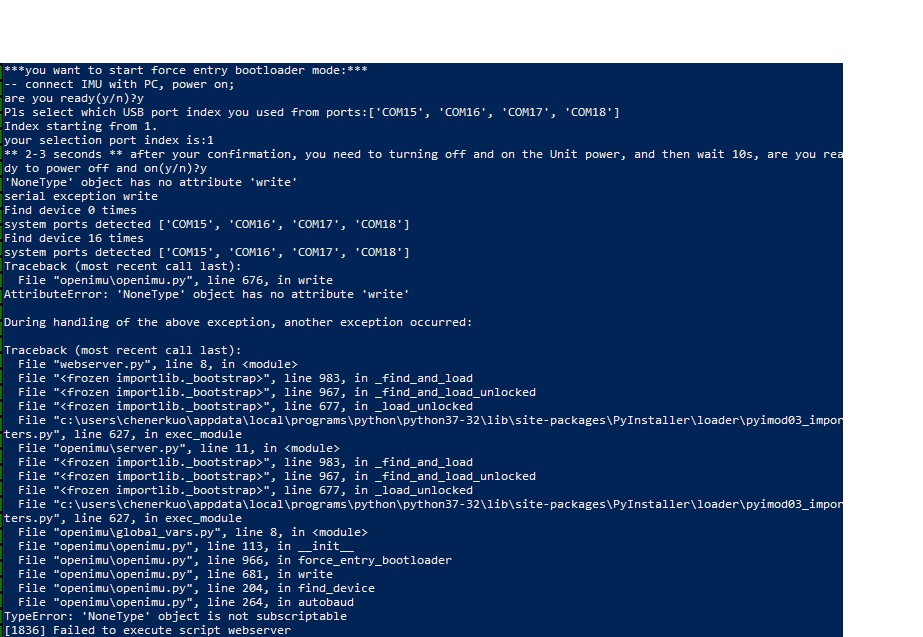
I previously ran the packet output at 20hz, and after turning the device on the LED would flicker. It no longer does.
Unfortunately this project is on a tight timeframe, so I need to know as soon as possible if this unit is faulty so I can order a new one. Please advise.
Thank you