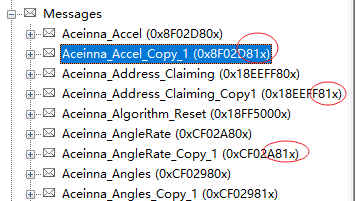If I want to connect two or more MTLT305Ds on the CAN bus, how should I change the DBC file in order to safely recognize data from each sensor?
DBC File Modification to support multiple MTLT305D On the CAN bus
Update DBC file can realize many sensors worked in same one CAN net, Before update we need confirm the IDs of the all sensors may be connected.
For instance, we can connect 2 sensors in one CAN net, first connected one may be still 0x80 ID, the second have to try another ID by +1, at last may be 0x81 (inside default ID will updated and stored automatically ). now the 2 sensor IDs are 0x80 & 0x81.
How to update the DBC file? 1. recommend to use .dbc file editor, such as: CANdb++. 2. open the DBC file, find and copy 0x8F02D80x(one example) signal under Message module on left dialog interface. 3. right click and edit the new copy signal, change ID address from 0x8F02D80 to 0x8F02D81.
After new DBC file saved, you can load the new DBC protocol on your CAN testing tool for validation.