Hi,
I have an OpenIMU300 (without EVK) and am hoping to connect it to a Teensy which will read out raw IMU readings over SPI. I have an ST-Link V2 that I was planning to use to update the OpenIMU300ZA's firmware if necessary. To achieve this task I need to see the docs for the 300ZA (pinout etc) but I can't seem to find them anywhere, and any forum link to the docs are dead.
Are the docs available anywhere? What's the difference between the ZA and the ZI? They seem pretty similar on the face of it, and docs for the ZI are still available.
Cheers,
Tim.

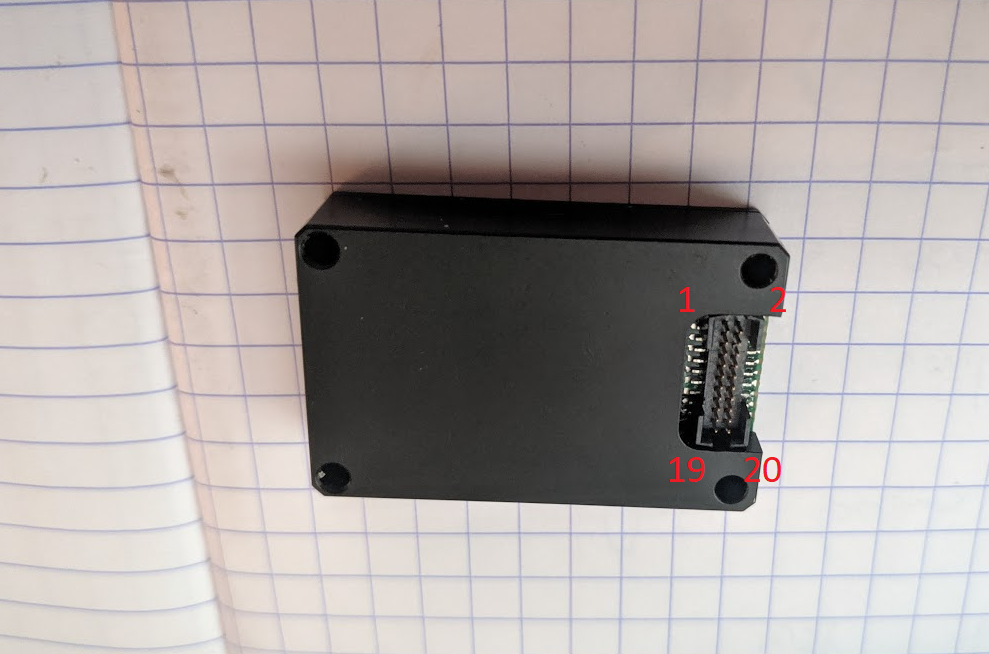
 . btw, you could check/change the orientation in the setting of refer to
. btw, you could check/change the orientation in the setting of refer to