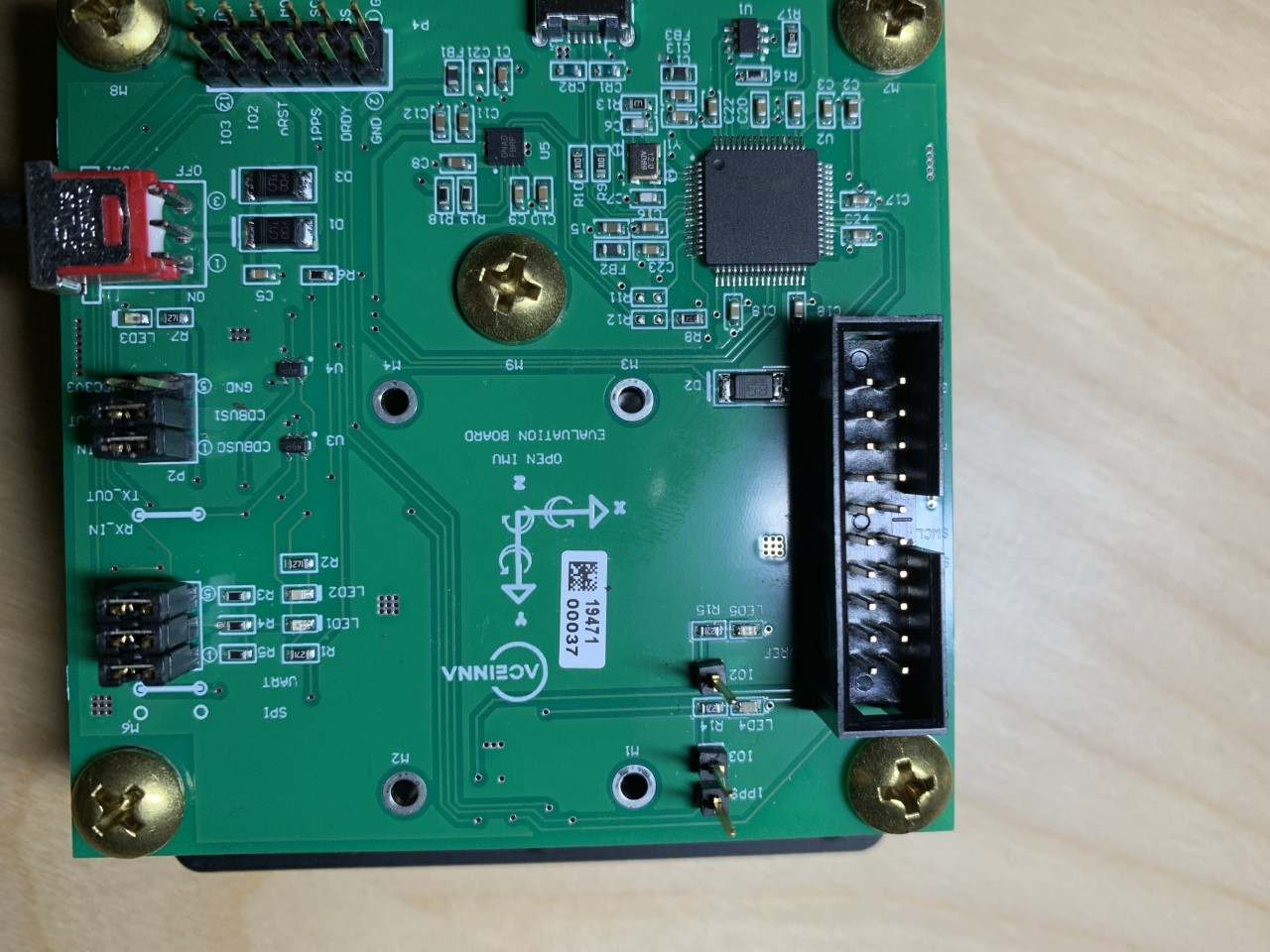what is the SN number of your 300ZI? it is in side surface of module, include 10 figures, such as: 1808400528 in my side.
did you download the FW precompiled bin file in ANS and try to burn by ST-Link again?
OpenIMU300ZI: Can not be detected after upgrading GPS/INS app
@cek P/N number : 8550-3885-02, is this my SN number? Since I can not backup the whole EEPROM, I have not tried to burn it by using ST-link. but I did it before submitting my question.

it is on the surface of 300zi module, pls check again.
backup current whole EEPROM of your OpenIMU300ZI/ZA with ST-LINK, and send out BIN file by email or upload to Aceinna in forum, pls follow topic_4
@cek SN number is 1908400135. I have tried to burn by ST-link again, it was unsuccessful. By the way, I donot know how to upload the BIN file to Aceinna forum. Could you please let me know which email address I should send out my BIN file to?
my email address: ekchen@aceinna.com
I will prepare whole bin for you, and get back to you later, pls send your backup bin to me, thanks a lot for your info.
@cek Thanks very much for your great support. All of the problems have been solved.
For the benefit of the forum, I would like to share my experience as follows:
-
After upgrading to INS, there may be some problems for the WIN webserver to identify the COM port . It may take more than 3~5 minutes to identify it or the COM port can not be identified. So it would be better to use it in Linux such as Ubuntu. It is very fast and stable. As long as following the instruction, it is not so difficult.
-
If you plan to apply the UBLOX-m9 (GPS - ZED F9P), use Ucenter to configure your ZED F9P as shown below:
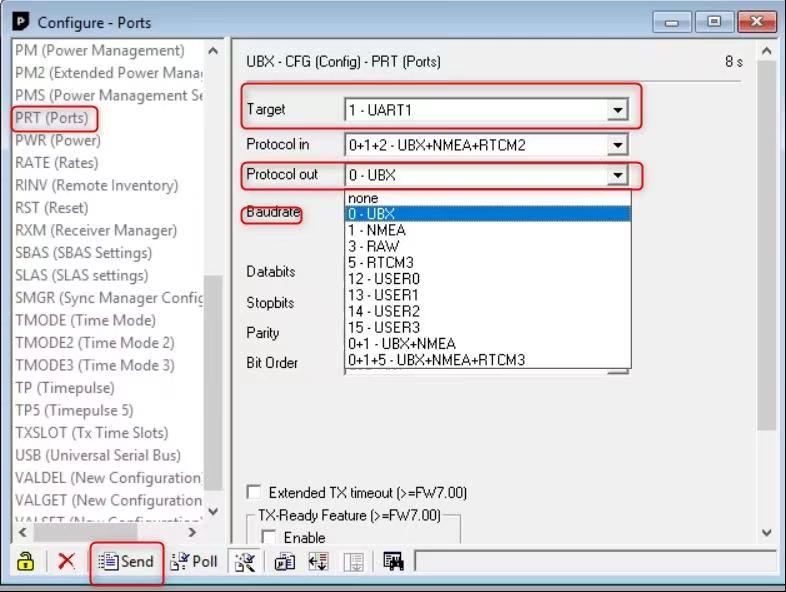 )
)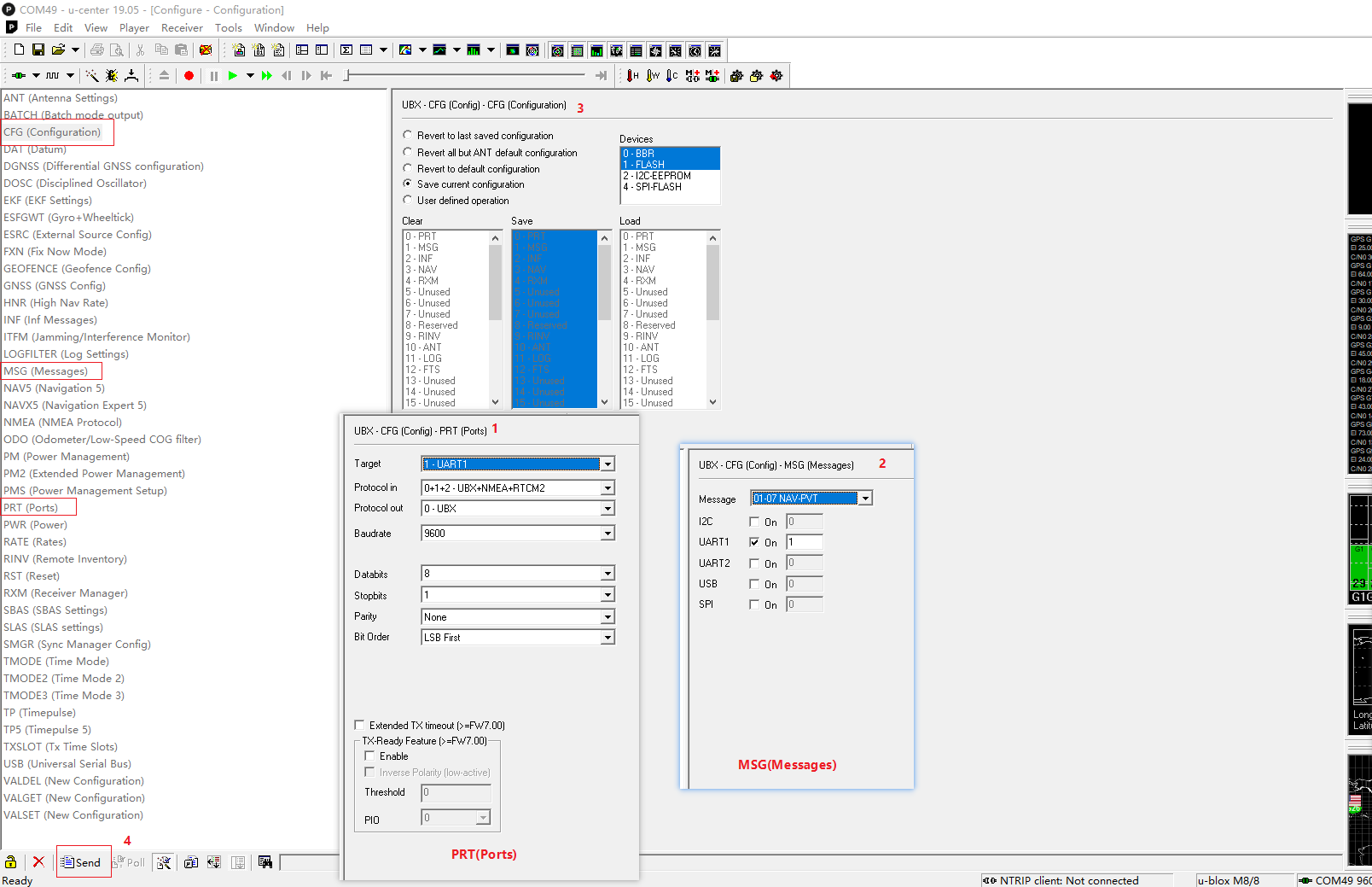
Please note the baudrate should be changed from 9600 to 115200!!!!