Posts made by Jitao Wu
@Neil Hi, the DBC file is attached you can download by follow link Aceinna MTLT305E_Reverse address claiming_21.1.1_based one_19.1.83_20200903_cek .dbc
@cek said in Top issues of INS401:
INS401 EVK Manual_V1.0.pdf
INS401-Firmware Upgrade instructions_V1.4.pdf
INS401_28.04.20_270301--recompile.bin
INS401_28.04.20_000101bootapp-recopile.bin
INS401_v28.04_IMU_27.03.01.bin
INS401_v28.04.22_RTK_OFFINSAID_INS_sta9100_eval_5_10_18_1_RC_RTCM3-5HzCPVT-10HzPVT_scn5_25db_E2EOFF_SISOFF_BOOT.bin
5020-4013-01_28.05 FRMW, RTK_INS_STA9100 V5.10.18, INS401.bin
boot program of GNSS chip_v1.0.json[ins402_mosaic_20230327.dbc]
ins402_can_20230327.dbc
INS402 Quick Application Guide(test draft)_v2.0.pdf
INS402_InterfaceDescription_v1_20230329_final.pdf
2023_04_14_10_03_40_canfd_d.zip
ins402_mosaic_20230413.dbc
INS401-Firmware Upgrade instructions_V1.5.pdf
INS402_InterfaceDescription_v2.0_20230511_final.pdf
ins402_mosaic_20230728_31.00.06.dbcINS401_v28.06.bin
ins402_um982_20240129_31.00.12-7.dbc
ins402_um982_20240411_31.00.13-7.dbc
npcap-1.50.exe
INS502_UserManual-D05-20240815.pdf
@Nishimoto said in OpenRTK330 as Base Station:
What settings are required for OpenRTK330L? Does it mean that the settings on the OpenRTK330L side are unnecessary just by registering the server in the software on the Ntrip Caster side?
Yes, If you want to know more about the operation of OpenRTK330 you can supply your email address, i will send you a document about it.
@isat-engineerYou can try to use UartAssist.exe to send JA CMD
Hi, its can be used as Ntrip's Server, can you supply your email address, i will show you the details in email.
I have examined your questions and come to the following conclusions:
(1)The ODR in our factory Units is 50hz.
(2)The setting of Units with SN:1974001265 may have been changed.
(3)In future, the default configurations of Units are:
FW2.1, baudrate:115200, output rate:50hz, packet type: z1
I will check the factory Settings of these two Units, when i find the difference between both of them, I will reply you.
You can use "pG" command "55 55 70 47 00 5D 5F" to get device serial number, firmware version and factory ID.
At the same time please follow below steps to set output data rate(ODR)200hz permanently:
"uP" command: "55 55 75 50 0C 04 00 00 00 C8 00 00 00 00 00 00 00 F0 D5" ,set ODR 200HZ.
"uP" command feedback "55 55 75 50 04 00 00 00 00 1C 26", it means operation succeeded.
"sC" command "55 55 73 43 00 C8 CB" , save the parameters.
The factory firmware_1.1.10 of the OpenIMU330 does not support 200hz output updates.
Please upgrade the firmware of your device by SWD interface with ST-LINK, for detail steps about the upgrade process, see the link:
https://forum.aceinna.com/topic/93/top-topics-of-common-operations-with-openimu-products.
"9. how to upgrade only new FW with ST-LINK?"
"for 330"
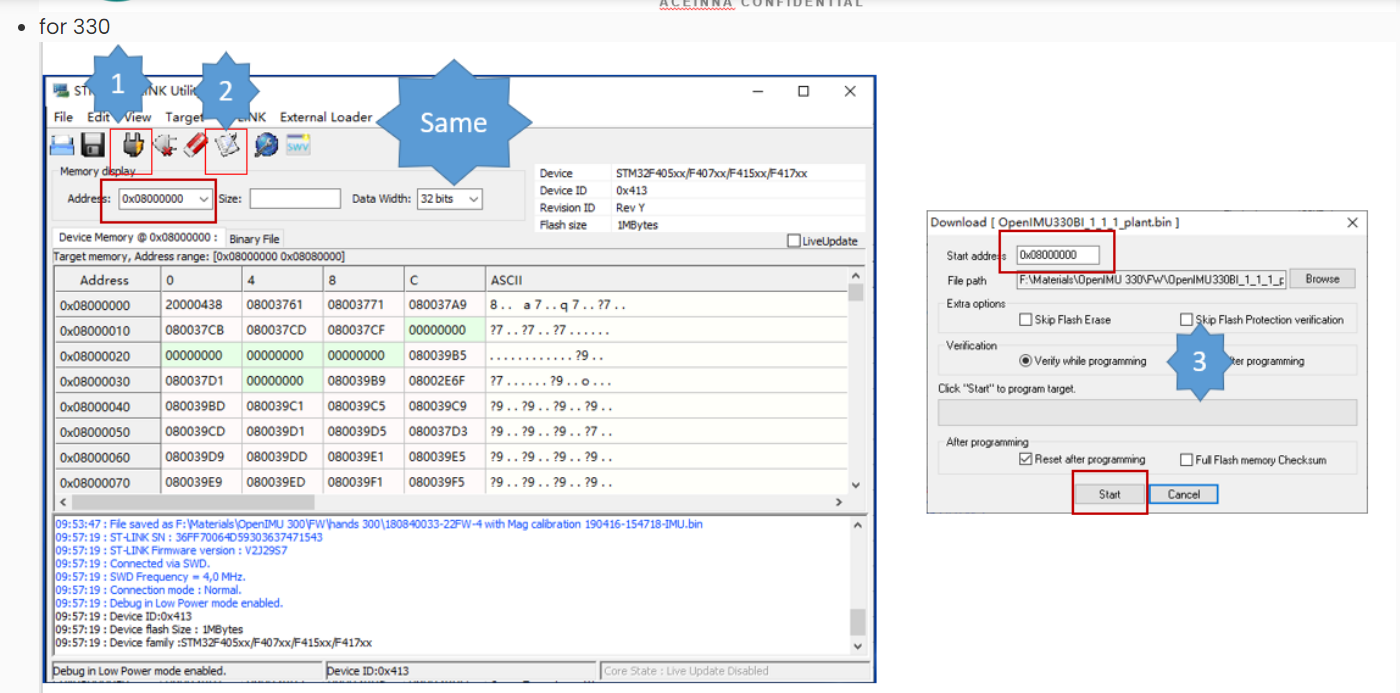
The attached firmware is a latest version that supports 200 Hz output, so you can try to use it .
OpenIMU330BI_FW02.01.bin