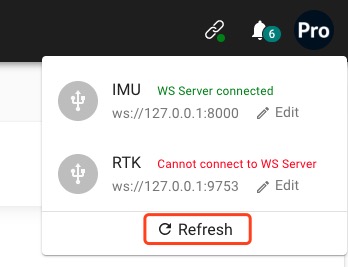Hi,
Here is the connection info using python server.
"Connected ....OpenIMU300ZA 5020-3885-01 1.0.30 SN:1908400052"
But the openimu300za can not connect to the Aceinna Navigation Studio. Is there any suggestions to handle this issue? Thanks.
How to connect the Aceinna Navigation Studio with openIMU300za
I followed the steps in the "https://developers.aceinna.com/devices/connect", but the openimu300za failed to connect to monitor. And the status was connected without any other information such as app version, firmware version... I am not sure if the configuration was correct. The firmware version of my openimu300za is "1.0.30". Can you tell me what is wrong with the process? Thanks.
delete your appconfig folder and Server.exe, and then downloading the Server.exe and running again. show your pic, if still not