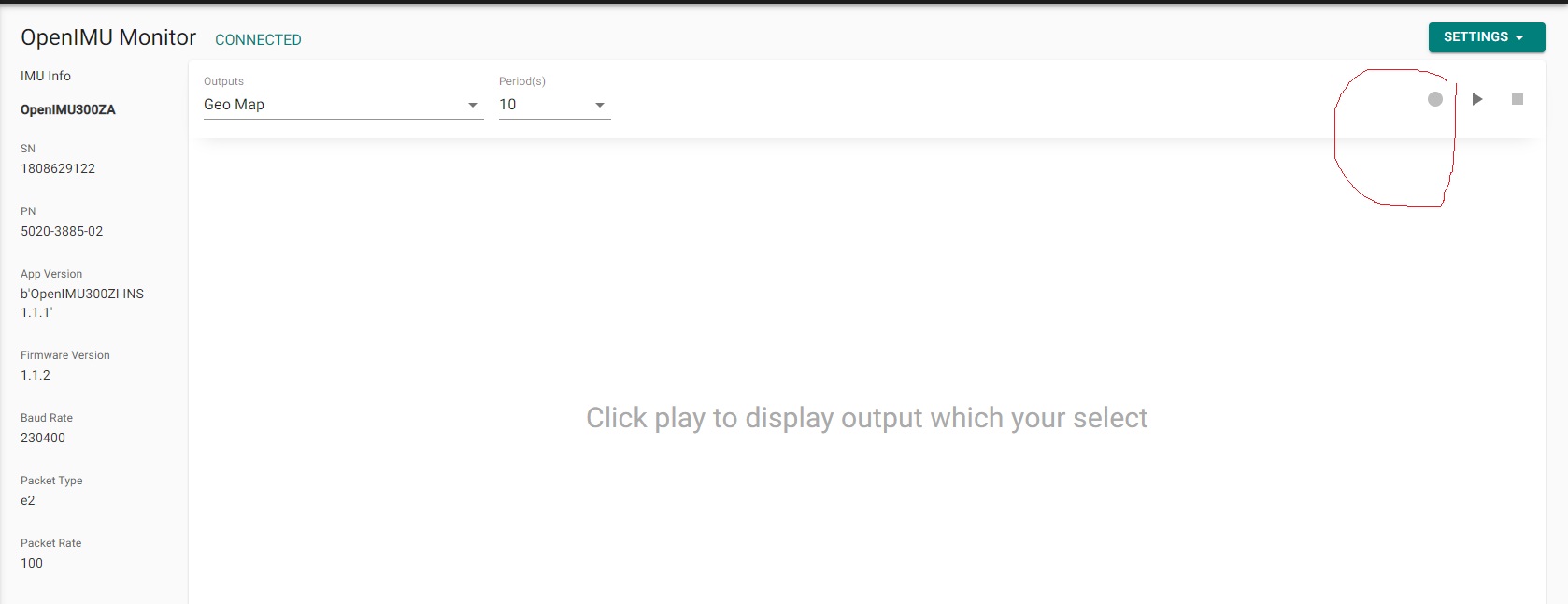Hello, I am using Ubuntu 18.04
I am able to run the python webserver and connect to the Aceinna developers site: https://developers.aceinna.com/. The OpenIMU outputs data and graphs beautifully!
I am wanting to run the openimu_test.py script on Ubuntu.
I cloned the github repository locally. When I run the openimu_test.py, the log file ends up empty.
Is there a method to logging non-empty files?
Thank you