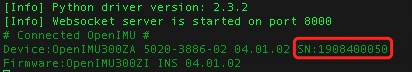Luke, there are some suggestions.
-
Flash the backed up firmware to the device with ST-Link again.
-
Modify the packet rate, we think the packet rate may changed to 0Hz.
a) Connect device with python driver https://developers.aceinna.com/devices/connect
b) Update the packet rate on page. https://developers.aceinna.com/devices/record-next
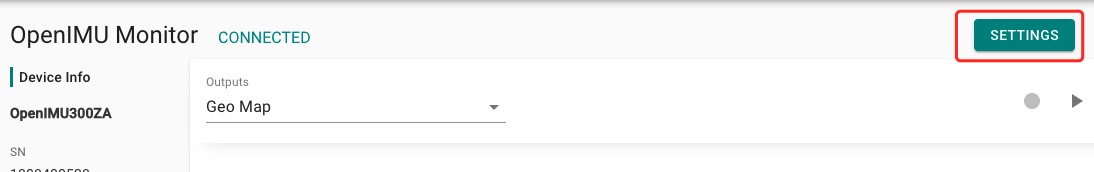
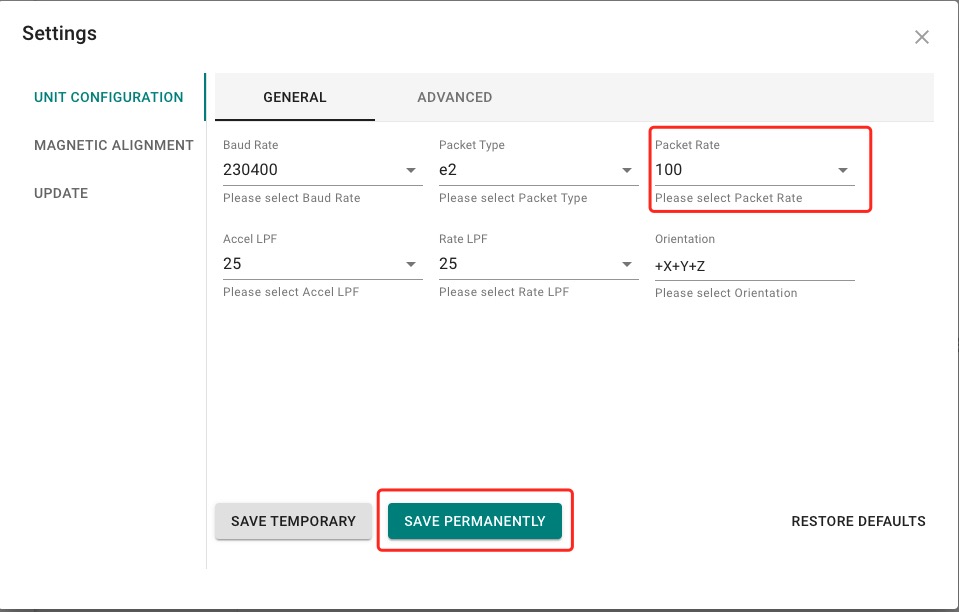
-
If there is still no packet data output, please leave the serial number of the device, we will try to send the whole bin to you.